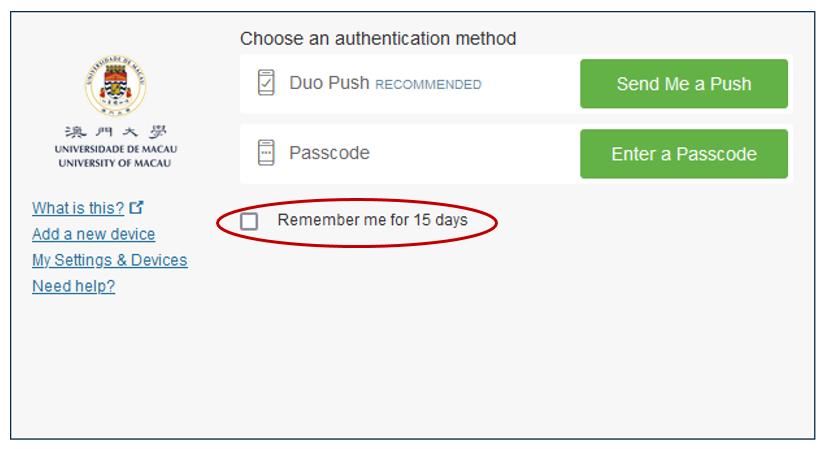- Navigate to a page that requires 2FA (e.g. MyUM Portal)
- Authenticate with your UMPASS and password
- Before choosing an authentication method, check the box next to “Remember me for 15 days“
- Proceed with you UMPASS login as usual by clicking “Send me a push ” or “Enter a Passcode“