- The host or other participant needs to provide you the meeting ID or URL.
- (Option 1) If you have the meeting ID, open the Zoom client, click the Join a Meeting button before or after sign in. (sign-in is not required for joining a meeting), then enter the Meeting ID and Display name in the corresponding field to join the meeting.
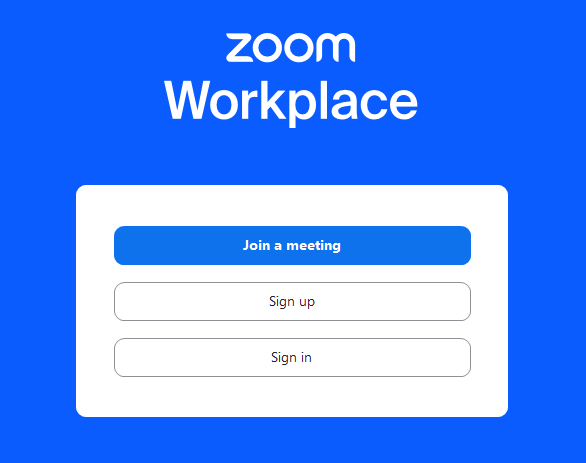
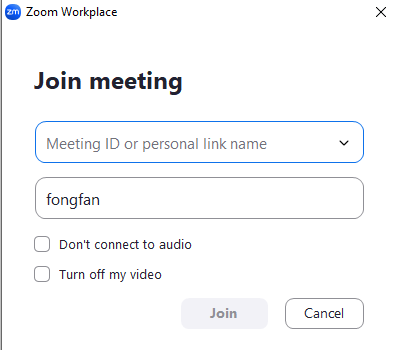
- (Option 2) If you have the URL or email invitation. Click the url to join the meeting.
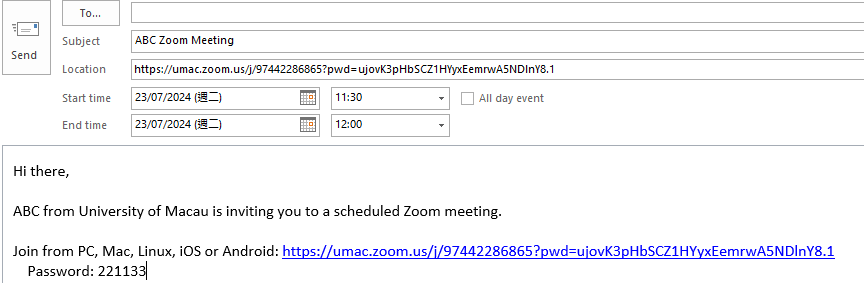
Depending on your default web browser, you may be prompted to open Zoom.

Once the Zoom client open, please enter your Display name and clicked the Join button to join the meeting.
