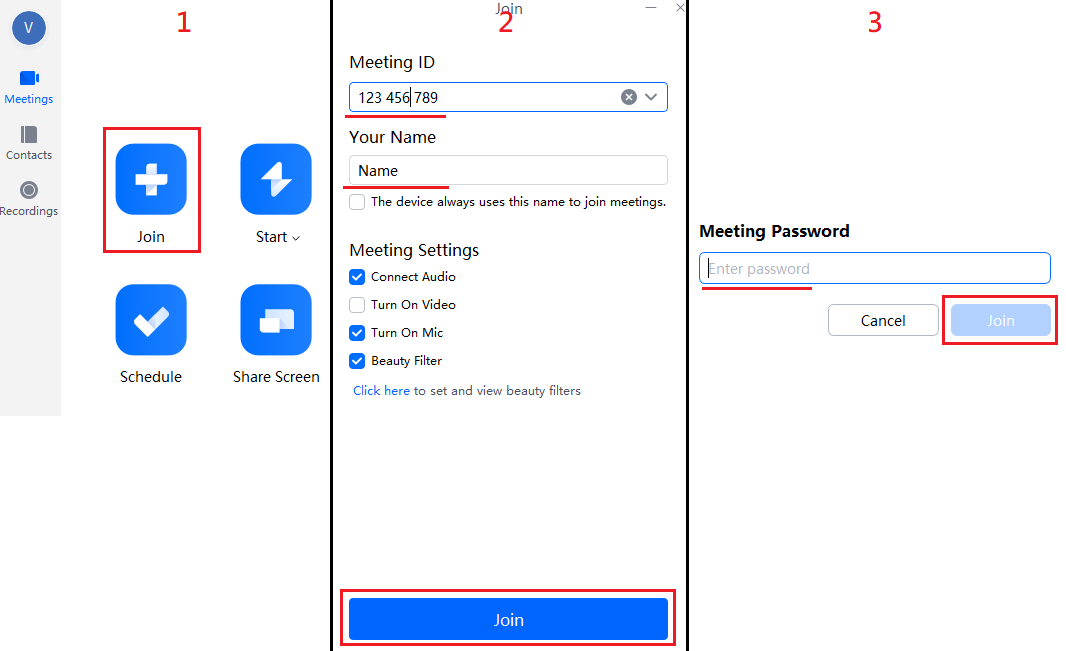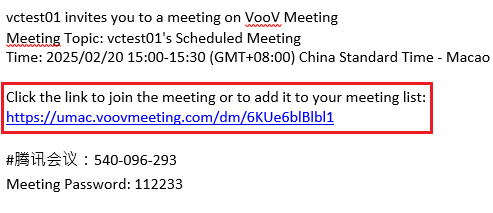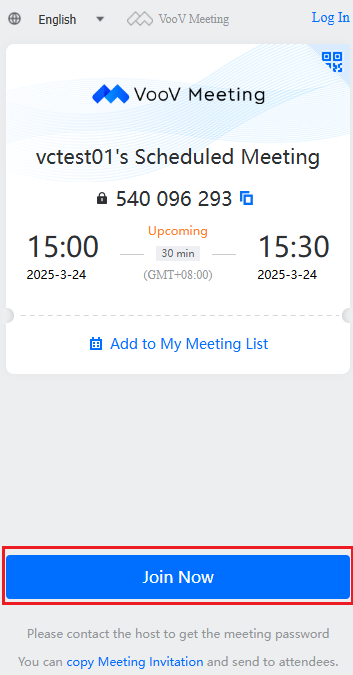While Tencent Meeting provides more comprehensive features, it requires users to link their personal WeChat account or a Chinese mainland mobile number. In contrast, VooV Meeting does not have this requirement.
The steps of VooV Meeing and Tencent Meeting are the same.
Option1: Joining a Meeting via Meeting ID Option2: Joining a Meeting via Shareable Link Instant Meeting
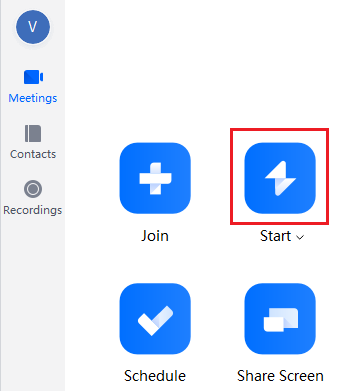
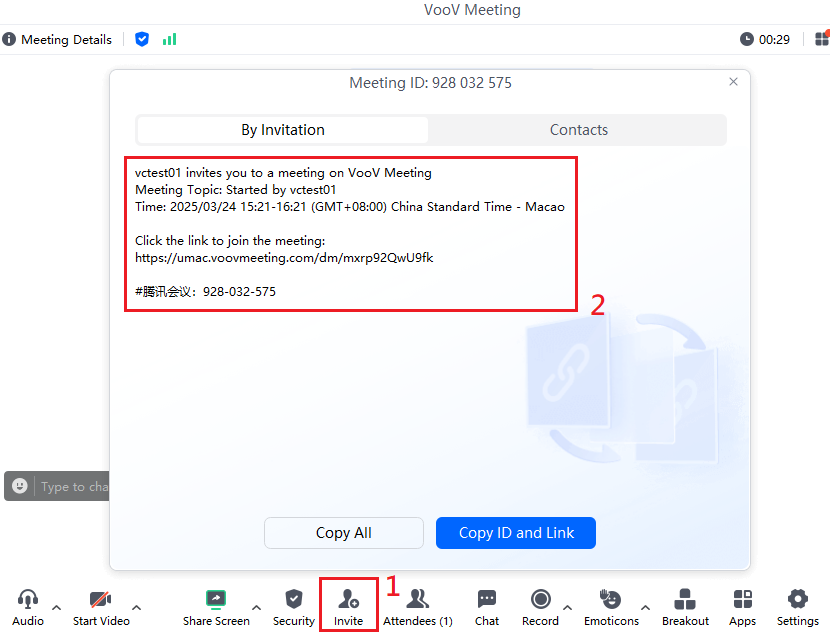
Schedule Meeting
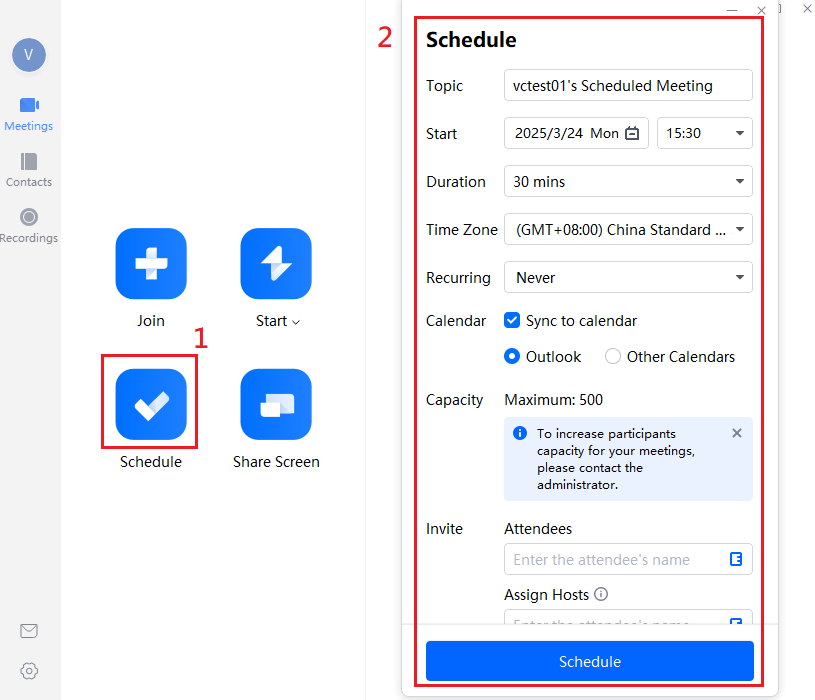
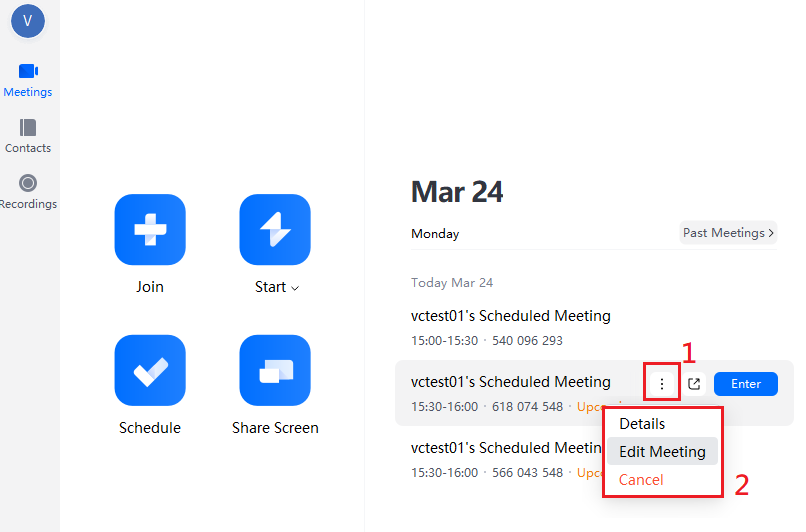
Join Meeting