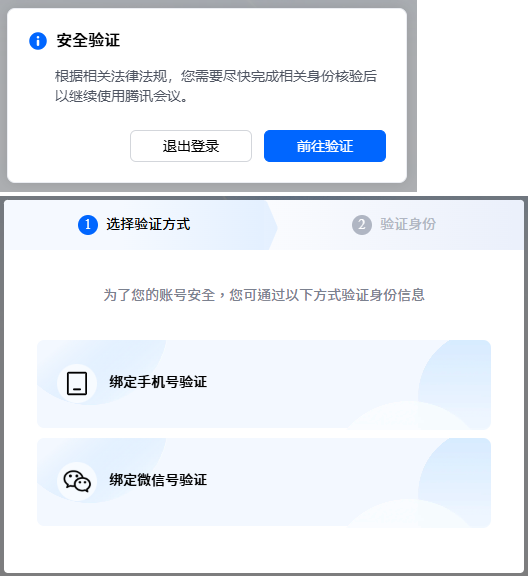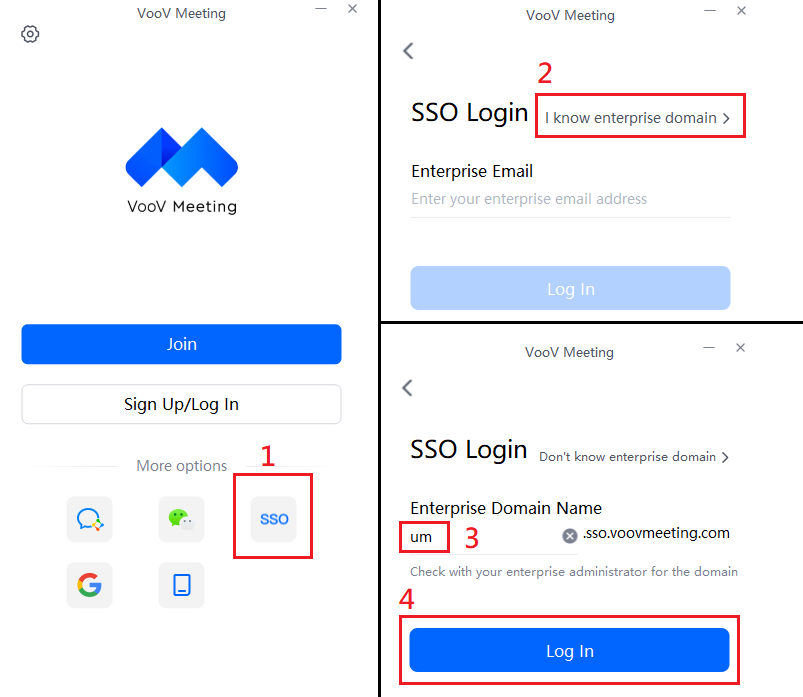While Tencent Meeting provides more comprehensive features, it requires users to link their personal WeChat account or a Mainland China mobile number. In contrast, VooV Meeting does not have this requirement.
For VooV Meeting: For Tencent Meeting: It requires users to link your personal WeChat account or a Mainland China mobile number.VooV Meeting
Tencent Meeting (Link WeChat/CN mobile no.)
![]()
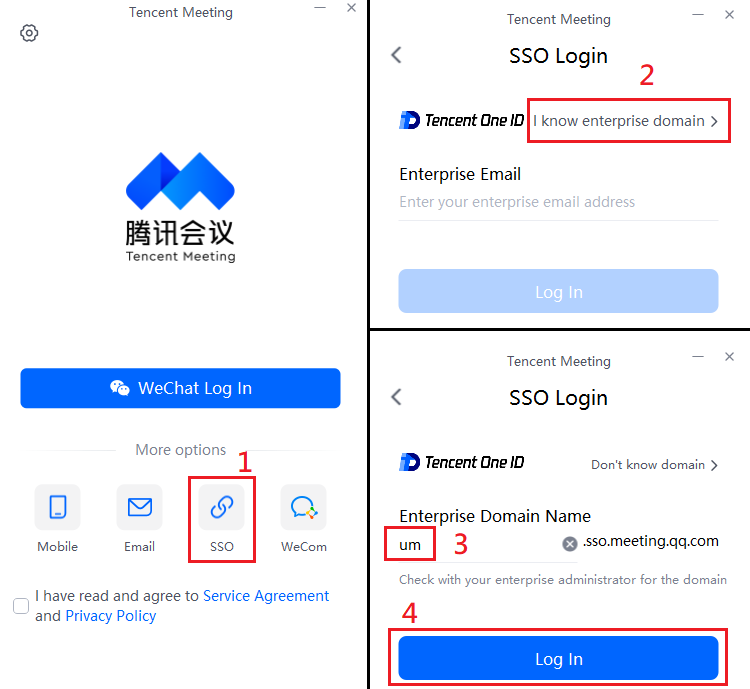
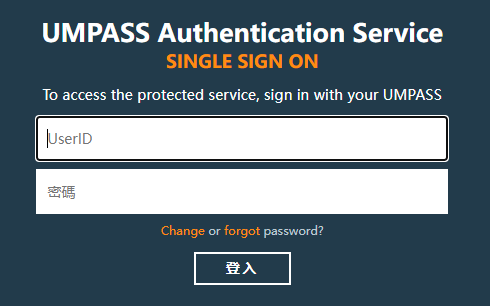
After login, It will guide you to link your Mainland China mobile number or your personal WeChat account, as Tencent Meeting in China needs to comply with relevant laws and regulations.