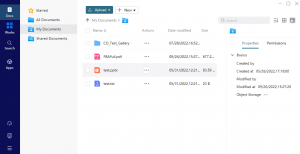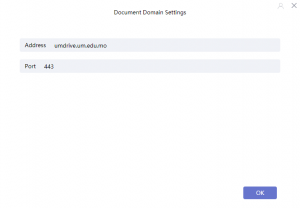- Open the browser (https://umdrive.um.edu.mo/), download the UMDrive client program which suitable for your computer.
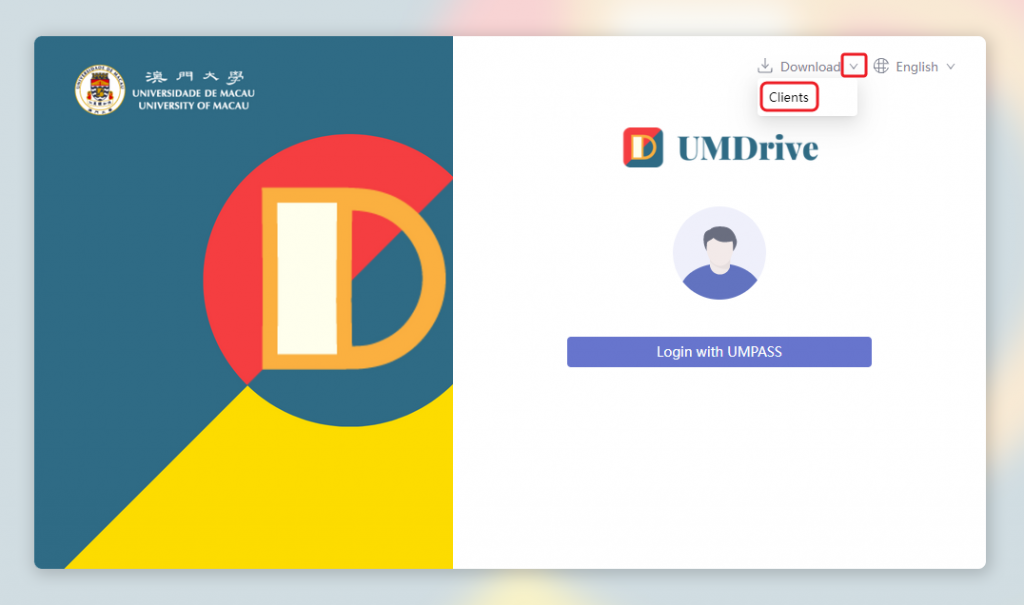
- After download complete, double click the exe file to install. Please click “Yes” on the pop-up of asking to uninstall old version 6.0
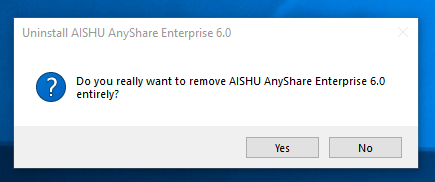
- Select all to clear the cache of files of old version Anyshare client

- Just click “OK” if there is a warning of some AnyShare 6.0 files left
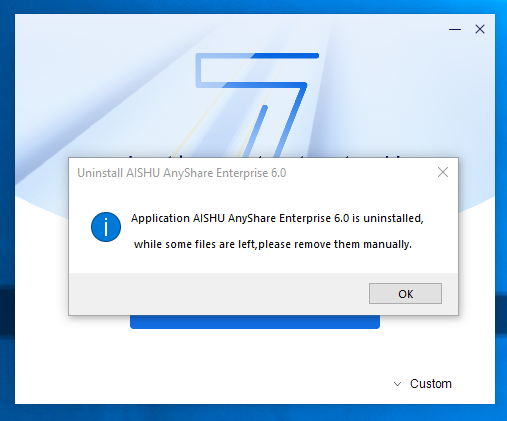
- Click the “Install” button and start to install.
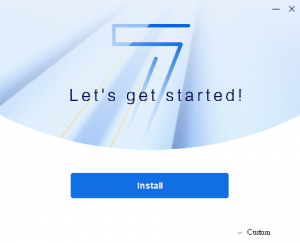
- Wait until the setup complete
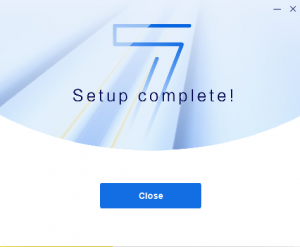
- If there are Windows Security Alert of asking to allow traffic on Windows Defender Firewall, please click “Allow access”

- In the pop-up network settings window, input the following information:
- Address: umdrive.um.edu.mo
- Port: 443
- Click Login with UMPASS to login.
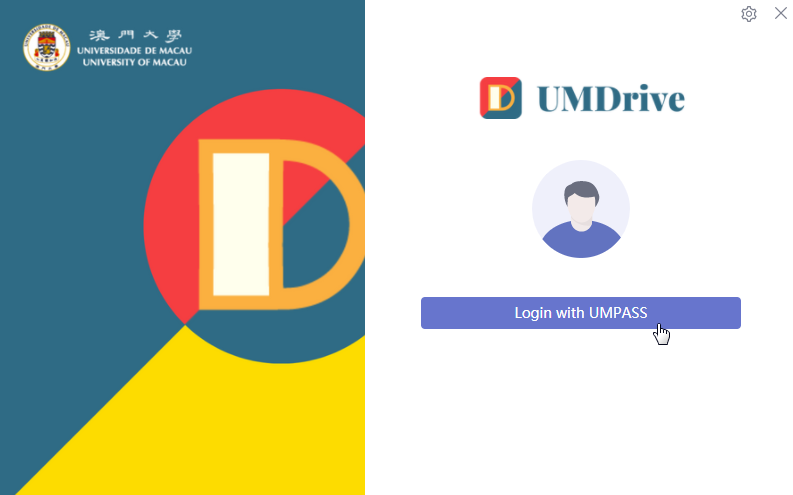
- Login by using your UMPASS account and password in the pop-up window. If you have already applied for Two-Factor Authentication, you need the second verification when login with non-UM network.
- After the setup, continue the next step, you will see the UMDrive interface.