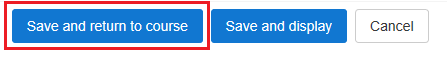Please check whether you have selected multiple submission types, it is supposed to be that students have to complete all types of assignment selected as their submission; Otherwise, the submission status will be kept as draft. The reason why you cannot see your students’ submission is that they may not have finished all submissions types required. If you want to change submission types, please follow the steps below:
- Enter the course and then click “Turn editing on” on the top right menu.
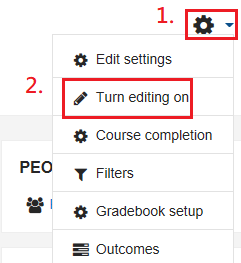
- Edit settings of assignment.
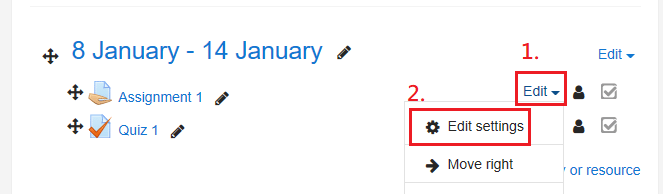
- Under the “Submission types” section, uncheck all options of “Submission types” except for “File Submissions” (if you are requiring for a different type, choose that instead).

- Click button “Save and return to course” to save changes.