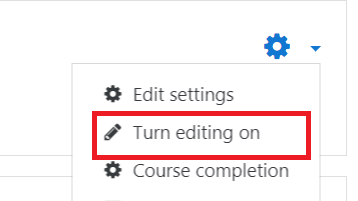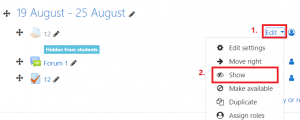It is because the resources and activities have been set as invisible while they have been shown as gray color in the teacher’s view. You can change it to be visible by the following instructions:
ICTO - FAQ » UMMoodle » Others » Why my student cannot see the resources and activities in UMMoodle?