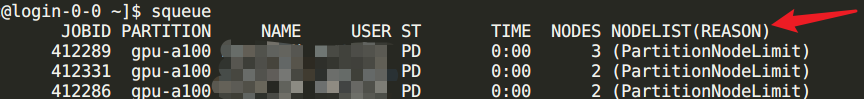
Nodelist will report the computing nodes that are currently running your jobs.
(Resaon) will report the reasons that your computing jobs are in the pending status.
The following list out some commonly seen reasons in HPCC Coral:
- BadConstraints — The job’s constraints can not be satisfied.
- Dependency — This job has a dependency on another job that has not been satisfied.
- PartitionNodeLimit — The number of nodes required by this job is outside of its partition’s current limits. Can also indicate that required nodes are DOWN or DRAINED.
- PartitionTimeLimit — The job’s time limit exceeds its partition’s current time limit.
- Priority — One of more higher priority jobs exist for the partition associated with the job or for the advanced reservation.
- Resources — The QOS resource limit has been reached.
- QOSMaxCpuPerUserLimit — The CPU request exceeds the maximum each user is allowed to use for the requested QOS.
- QOSMaxJobsPerUserLimit — The limit on the number of jobs a user is allowed to run at a given time has been met for the requested QOS.
- QOSMaxMemoryPerJob — The Memory request exceeds the maximum each job is allowed to use for the requested QOS.
- QOSMinGRES — The GRES (usally is referring to GPU resources) request does not meet the minimum each job is allowed to use for the requested QOS.
For more about the complete list of Job Reason Codes, please refer to the SLURM official document.
