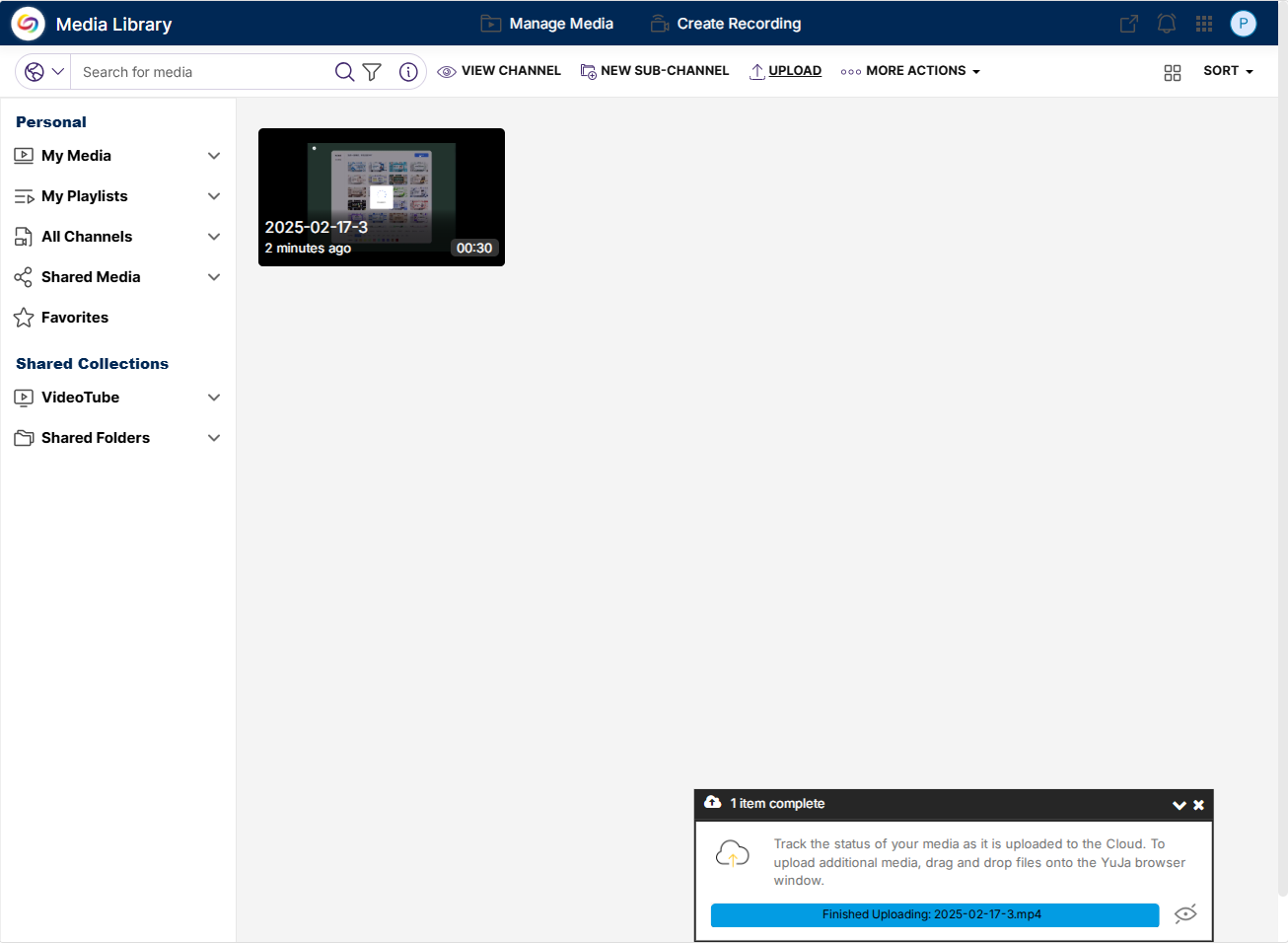- Click on the created YuJa channel in UMMoodle. If you have not created a channel, please refer to here.
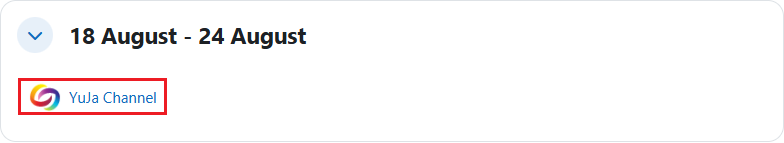
- Click Edit Channel
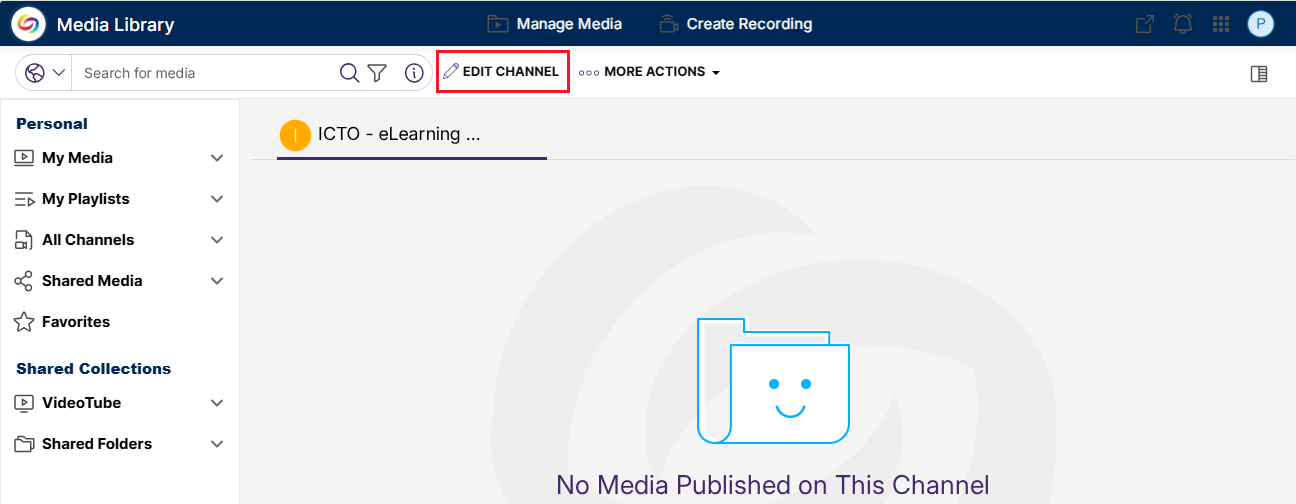
- Click Upload
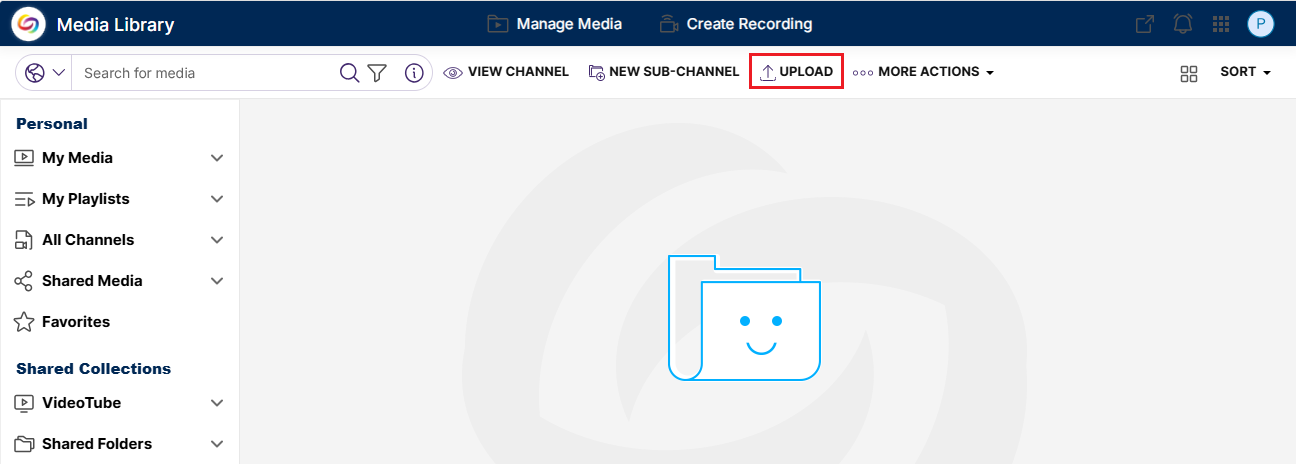
- Drag the video or browse to upload the video file
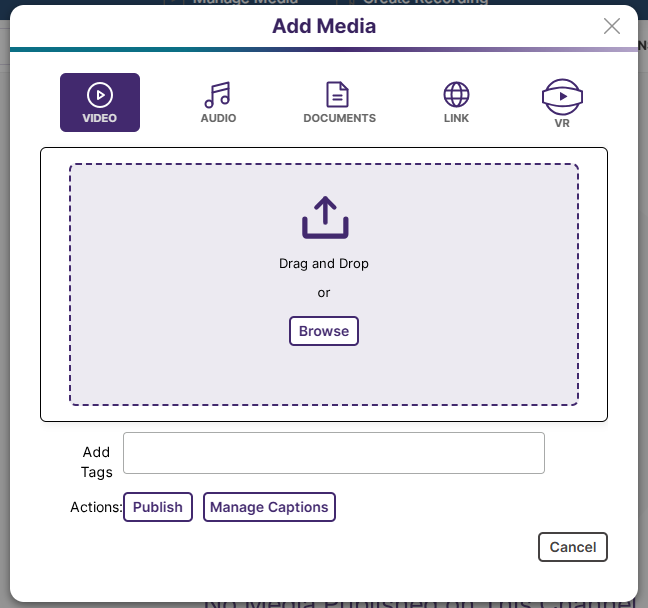
- Wait for the video to upload and process. After processing, the video will be shown on the course channel.