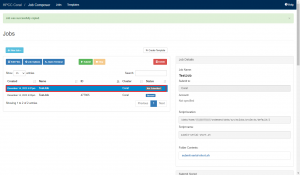To create jobs through Open OnDemand dashboard (https://login2.coral.um.edu.mo/), navigate to Jobs > Job Composer from the dashboard.

Creating a Job from Specified Path:
When creating a job from a specified path, please ensure that your scripts are present in a directory, regardless of their location.
Select New Job > From Specified Path .
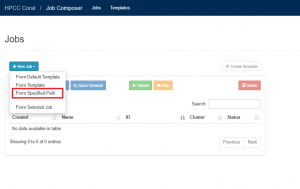
Enter the source path to your directory and give a name for the job TestJob , specify the submission script as submit-serial-short.sh and select the cluster Coral . After setting all the job options, click on the Save button.
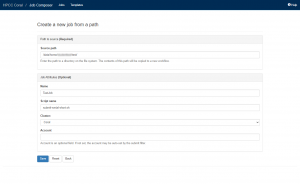
You will see a new job created on the Jobs page. Now, select the Submit button to launch the job.
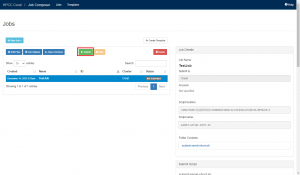
Creating a Job from Selected Job:
To create a new job based on an existing one, select New Job > From Selected Job .
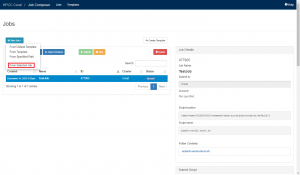
This will create a new job copy on the Jobs page.