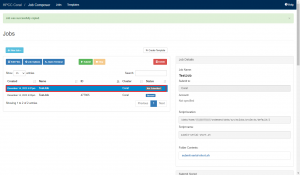To create jobs through Open OnDemand dashboard (https://login2.coral.um.edu.mo/), navigate to Jobs > Job Composer from the dashboard.

Creating a Job from Selected Job:
To create a new job based on an existing one, select New Job > From Selected Job .
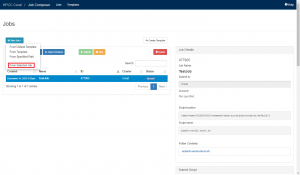
This will create a new job copy on the Jobs page.