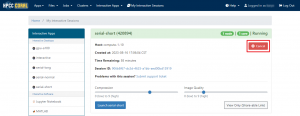To launch a noVNC session, Select Interactive Desktop and then choose a PARTITION (e.g., serial-short) from the menu, or simply click on the PARTITION icon on the dashboard.
For more information about different PARTITION , please visit the FAQ.
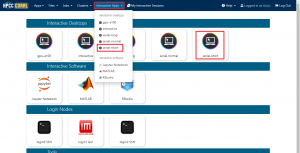
It will open the session submission form, you can specify the resources you require and click the Launch button.
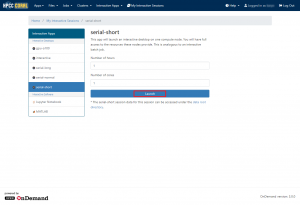
The session should start based on the current resource utilization of the PARTITION.

Once the session is ready, you will receive an email notification indicating that the job has started, you can access it by clicking the Launch serial-short in My Interactive Sessions.

When you launched the Desktop Environment, you can easily perform tasks by navigating through the Applications menu.

To manually terminate the session, click on Cancel in My Interactive Sessions .