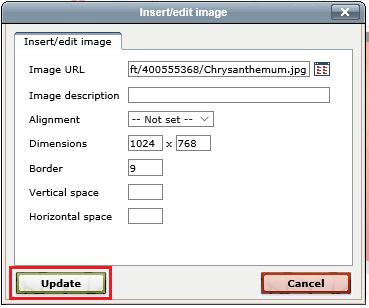- The “Alignment” option let you change the image position.
- The “Dimensions” text field let you change the image size.
- The “Vertical space” and “Horizontal space” text fields let you change the image spacing.
- The “Border” text fields let you change the image border size.
Video tutorial
( If your browser cannot play this video properly, please click the below button to play. )![]()
Step-by-step tutorial
- Click the button “Insert/edit image” to insert or update (select the image before clicking button) image.
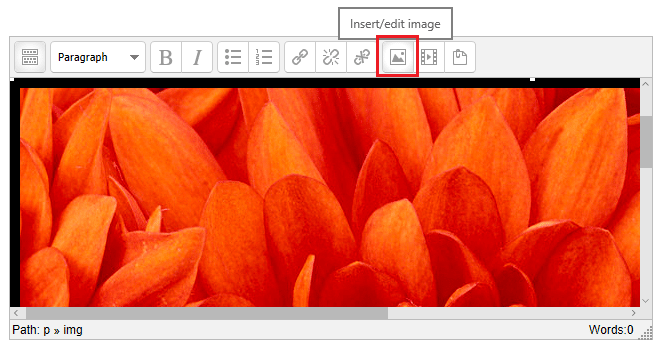
- Click the tab “Appearance” and update the settings, then click the button “Insert” or “Update”.
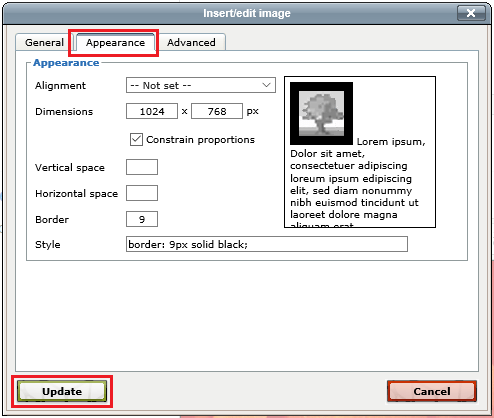
- After inserting the image into the HTML Editor, you can right-click on the image and click “Insert/edit image” to update the appearance options.

- Click the button “Update” to save changes.