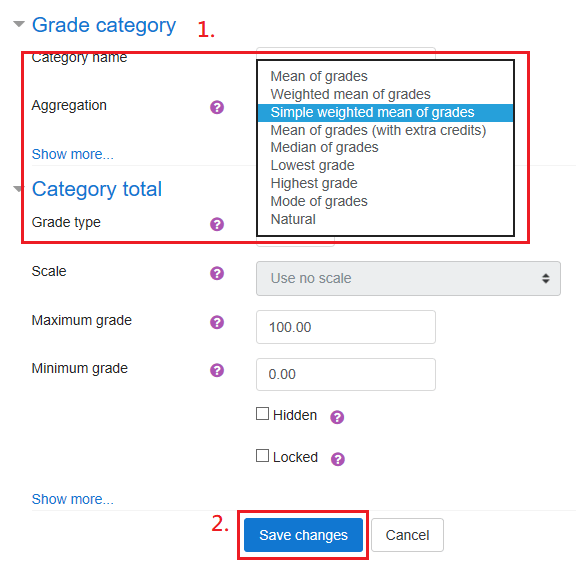Video tutorial
( If your browser cannot play this video properly, please click the below button to play. )![]()
Step-by-step tutorial
- Enter the course and click “Grades” under the Navigation Drawer.

- Click the pull down box to switch page.
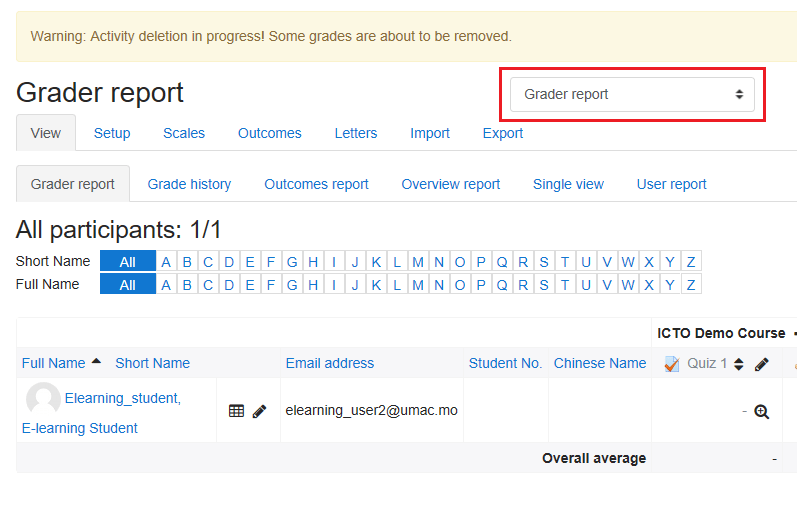
- Select “Gradebook setup” under “Setup”.
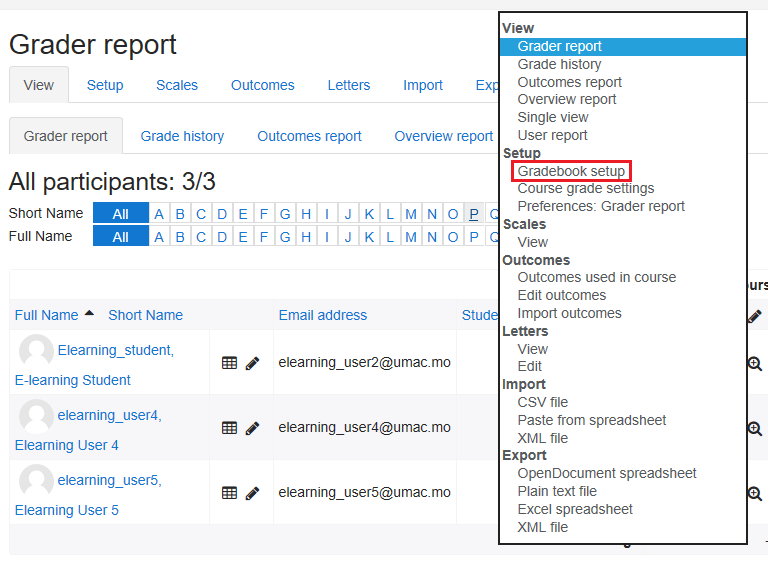
- Click “Edit” of the category, and then click “Edit settings”.
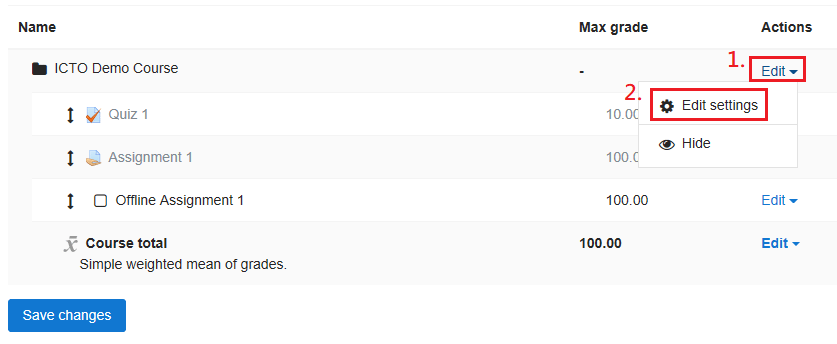
- Select “Weighted mean of grades” or other options for “Aggregation” and click the button “Save changes”.