In UMMoodle, You can import from a course you taught in a previous semester, or a course you have permission to copy. To copy another instructor’s course, the instructor must enroll you as a “Teacher”.
- Go to the new UMMoodle course of current semester.
- Click “Import” on the top right menu.
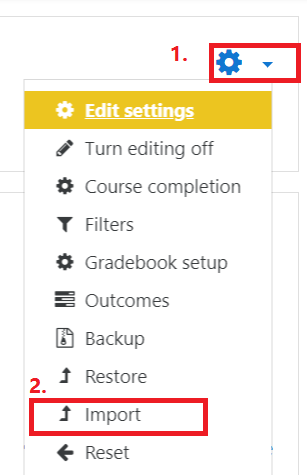
- The “Find a course” page will list up to 10 courses available for you to copy. If you do not see the course you wish to copy on the list, enter the course name or course number in the Search box and click Search, then select the course and click “Continue”.
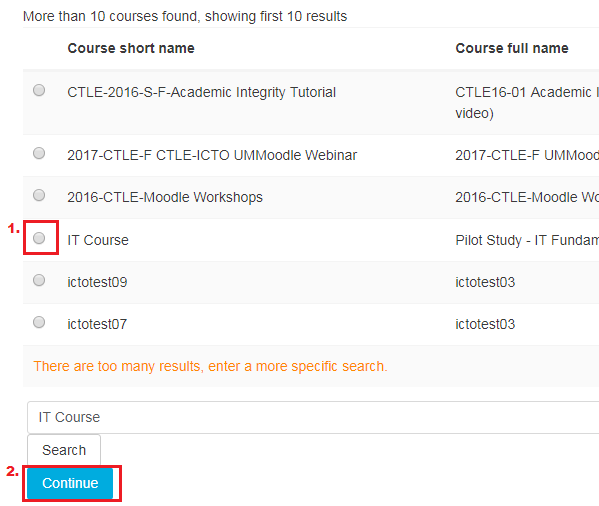
- On the Initial Settings page, under Backup settings, check the types of content to copy, and click “Next”.
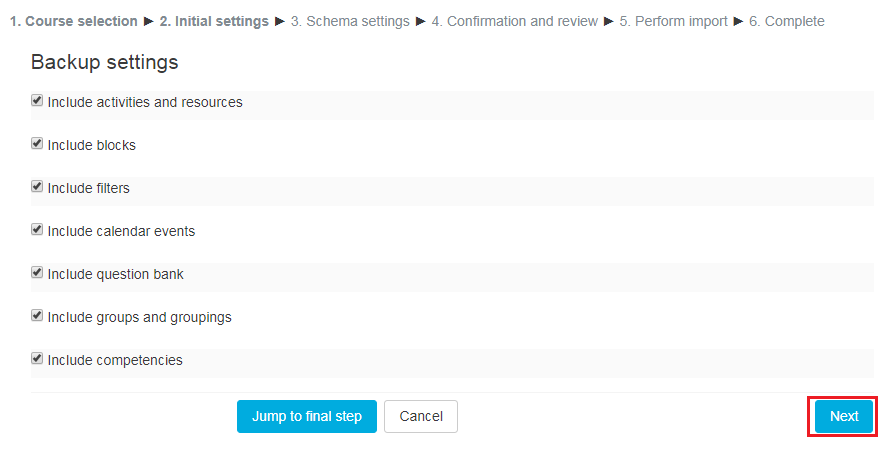
- Click “Next” if you want to import the entire course
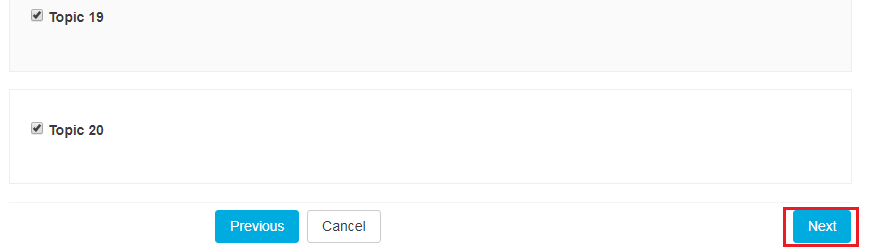
- Click “Perform Import” at the bottom of the page.
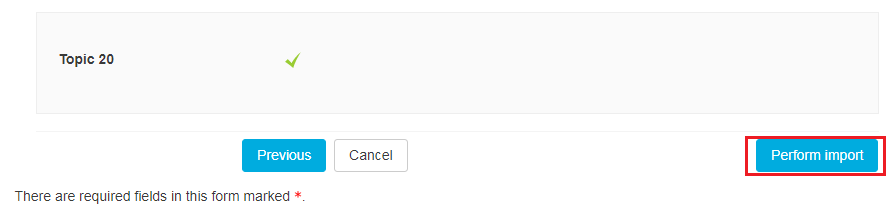
- It will take several minutes to import, depending on the course size. The next page will say “Import complete.”, and you can click “Continue” to finish.

