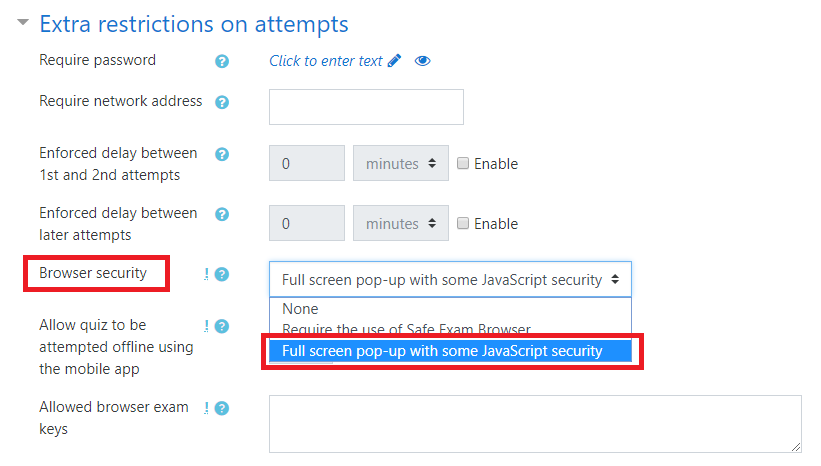- The quiz will only start if the student has a JavaScript-enabled web-browser.
- The quiz appears in a fullscreen popup window that covers all the other windows and has no navigation controls.
- The students are prevented, as far as is possible, from using facilities like copy and paste.
The option “Full screen pop-up with some JavaScript security” is a limit to what the quiz can do to restrict what the student sitting at their computer can do while attempting the quiz. However, this option does what is possible: