In order to comply with security best practices, ICTO is committed to preventing administrative staff from installing unauthorized software and reducing security vulnerabilities and data leaks caused by malicious software and changes to system settings. ICTO will adjust administrative staff computer permissions to standard user levels. If administrative staff needs to install software, please follow the procedures to apply.
Types of Users in ICTO’s Computer
There are two major user account types in ICTO’s computer
- Administrator Account
- Standard user Account
When a program attempts to perform a privileged action, such as installing software, you will typically see a prompt like this:
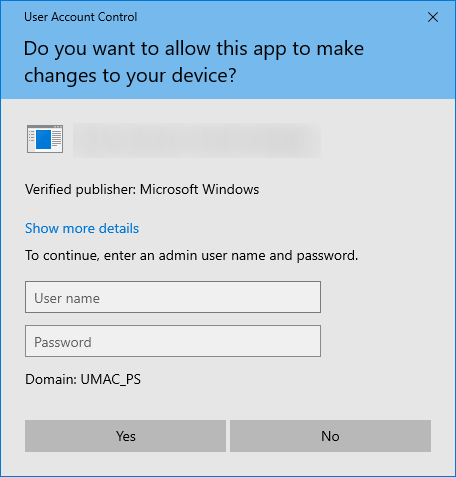
If you would like to install software, please visit https://helpdesk.icto.um.edu.mo/ and complete the appropriate e-form:
- For requesting the installation of non-ICTO standard software, please fill out the “Software Installation Request (non-ICTO Standard Software)” form.
- If administrative staff members require to install software frequently for work purpose, they can fill out the “Request Local Admin Rights” form to apply for administrative privileges.
