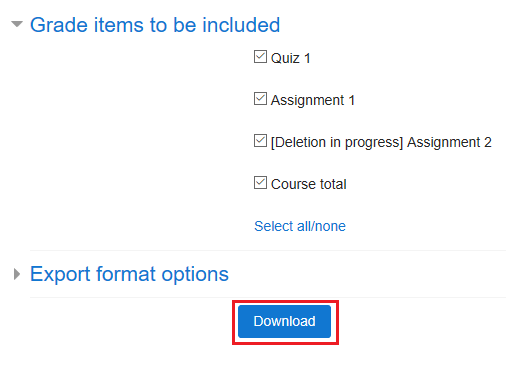Video tutorial
( If your browser cannot play this video properly, please click the below button to play. )![]()
Step-by-step tutorial
- Enter the course and click “Grades” under the Navigation Drawer.

- Click the pull down box to switch page.
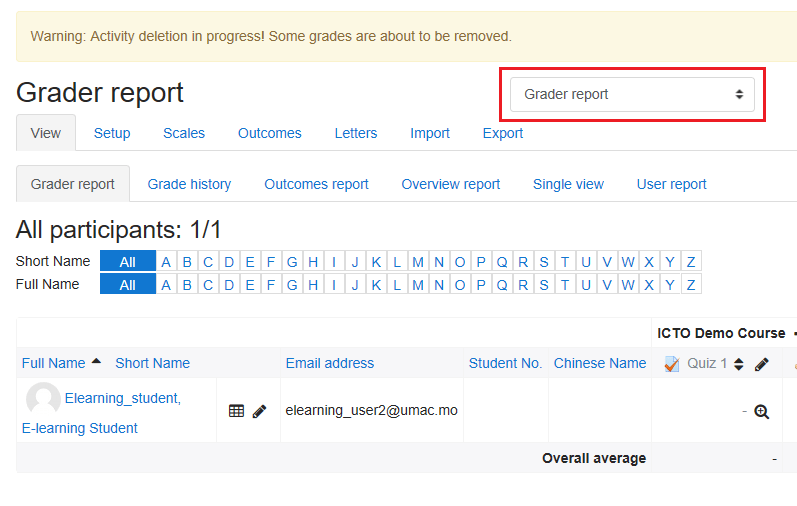
- Select “Excel spreadsheet” of “Export”.
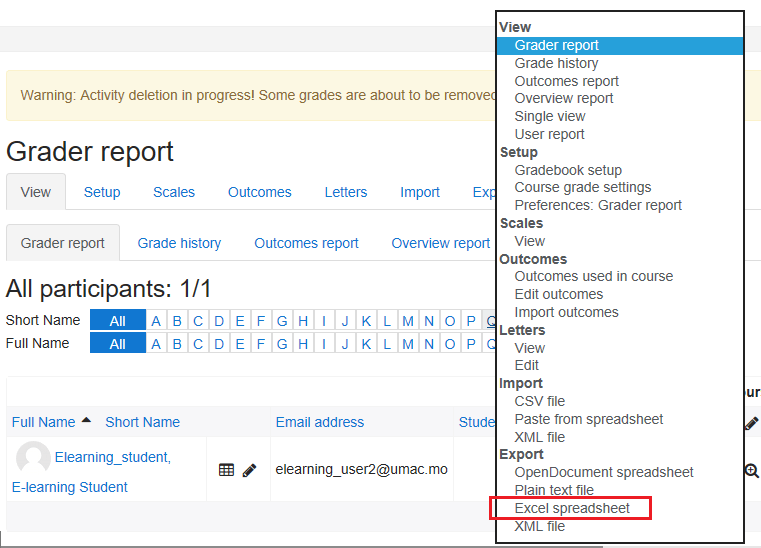
- Select the grade items you want to export and click on the “Download” button.