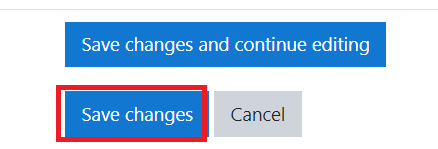- Enter your quiz, and click the “Edit quiz” button.
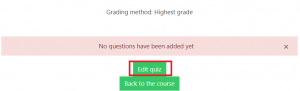
- Click the “Add > a new question” button.
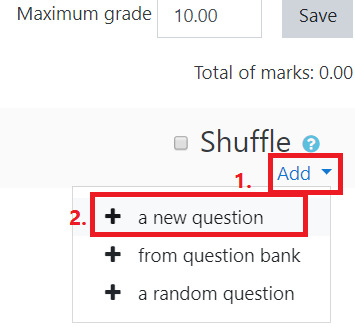
- Select “Drag and drop into text” and click “Add”.
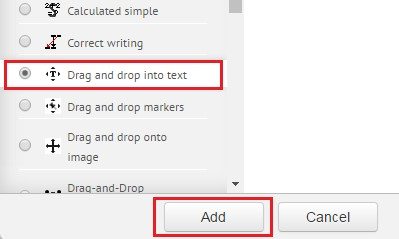
- Input “Question name” and “Question text”. Use double square brackets [[n]] with a number in place of the word you wish the students to find.
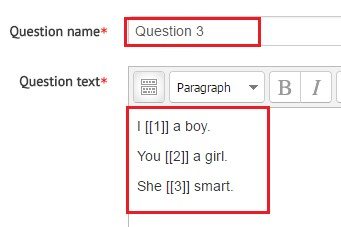
- In the “Choices” section, add the missing words or phrases in the correctly numbered boxes. If you tick “Shuffle”, the display order will be shuffled.
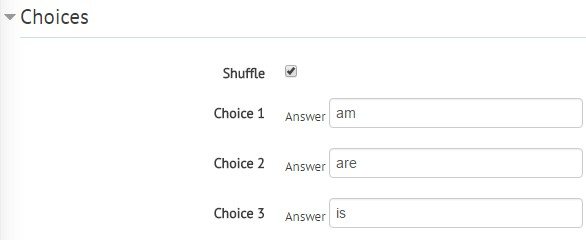
- Click “Save changes”.