Video tutorial
( If your browser cannot play this video properly, please click the below button to play. )
Step-by-step tutorial
- Click on the activity you want to copy, in this case, we take a Questionnaire activity as an example.

- Click “Backup” from the top-right menu.
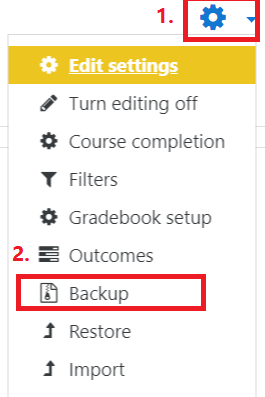
- Follow the backup process, click “Next” > “Next” > “Perform backup” > “Continue”.
- After the backup process, click “Download” to download the backup file.
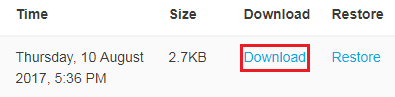
- Enter the course you want to copy the activity to, and click “Restore” from the top-right menu.
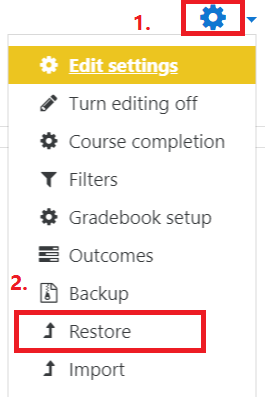
- Upload the backup file and click on the “Restore” button.
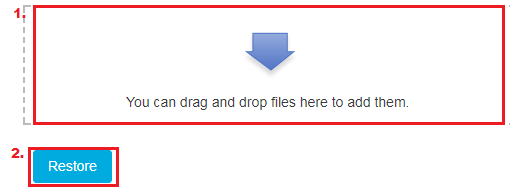
- For the restore process, select the course you want to import and click “Continue” > “Next” > “Next” > “Perform restore” > “Continue”. It’s done.
