Video tutorial
( If your browser cannot play this video properly, please click the below button to play. )![]()
Step-by-step tutorial
- Login the myUM Portal (https://myum.um.edu.mo), select “Services/Student Information”.
- Click “Manage UMMoodle Course(s)”.

- Check the column “Status” of your new course:
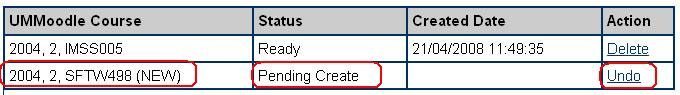
- If the status shows “Pending Create” it means the creation of your new course has not been completed yet.
- If the status is “Ready” it means the creation of your new course has been finished.
You could click the link “Undo” in the column “Action” when you want to cancel the request for applying a new UMMoodle course.
