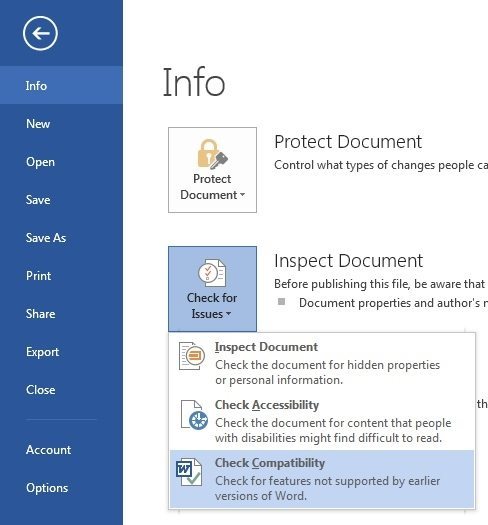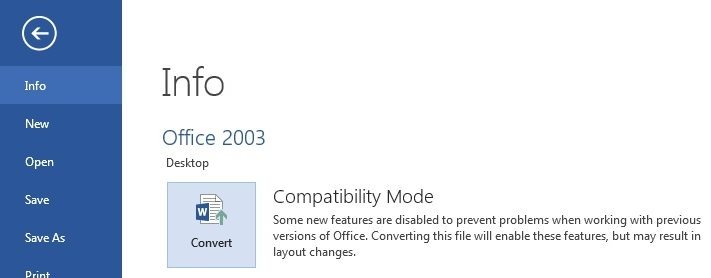Compatibility Check
If you need to share an MS Office 2013 document to someone who is using earlier version of MS Office, run the Check Compatibility to check the compatibility between the document of Office 2013 and earlier versions of Office, and check for features not supported.
- Click the [File] tab.
- Click [Info], and then click [Check for Issues].
- Select [Check Compatibility], the summary list all the compatibility issues between the versions.
Open document in Office 2013 that was created in an earlier version of Office
If you open a document in Office 2013 that was created in an earlier version of Office (e.g. Office 2010, 2007 or 2003), you will see [Compatibility Mode] beside the file title. Compatibility Mode make sure that no new or enhanced features in Office 2013 are available in the document, so that people who use earlier versions of Office can work with it.
- Click the [File] tab.
- To convert the document, click [Info], and then click [Convert].