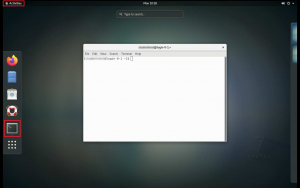Web-based SSH
In the Open OnDemand dashboard (https://login2.coral.um.edu.mo/), you can access the Web-Based SSH by selecting Clusters and then choosing login0 SSH or login2 SSH from the menu, or simply clicking on the icon on the dashboard.

A terminal will launch through the web-browser.
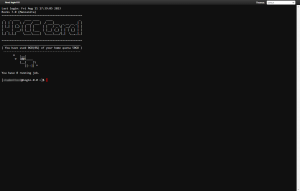
Web-based GUI
To access the GUI desktop, please select Clusters and then choosing login1 GUI from the menu, or simply click on the icon on the dashboard.
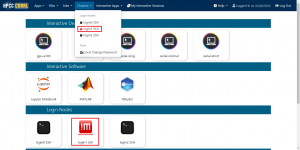
Enter your Username and Password on the login screen, then click OK.
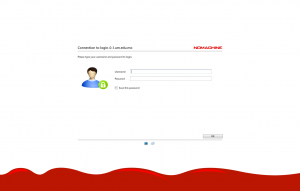
Select Create a new virtual desktop , then click Continue.
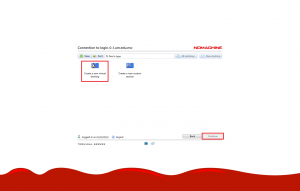
You will see a series of tutorials. Please read and click OK:


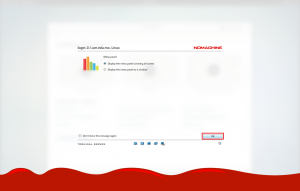

Once you’ve completed all the steps, you should see the Virtual Desktop screen:

To open a terminal window for a command-line interface, click on the Activities (located at the top left) and click the Terminal .