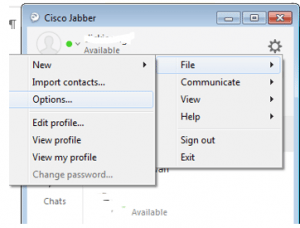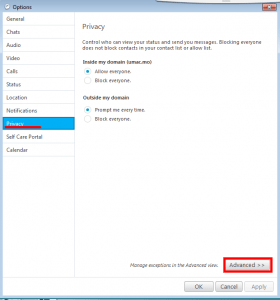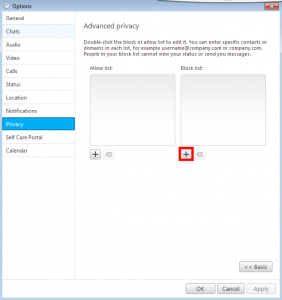- Click and choose “File” -> “Options…”
- Go to the “Privacy” Tab, you can configure as block everyone by selecting the “block everyone” option in this page, it will help to prevent someone to check your status expect the uses in your contact list. People that you have already saved as contacts are treated like those in your “Allow list“.
- Click “Advanced>>” button. You can add the specific user in the block list with following format:UserID@um.edu.mo