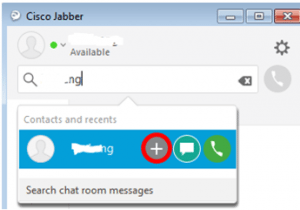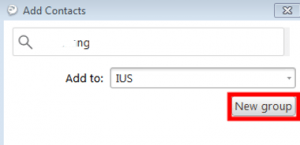Finish adding a contact:
You will then be prompted to add your contact in to a group: An “Add Contacts” dialog box should appear with options to add to an existing Group or to a New Group. Click “Add” once you’ve chosen which group.
Notes:
- When typing in the search box: As you type, the predictive search will show matches (if there are any), if more than one match with the same name appears, you can verify the correct person by right-clicking on the contact name, then clicking on “View profile“.
- When assigning the contact to a group: To add to an existing group, click the drop down arrow on the right of the “Add to” box and choose a group name. If the group does not exist, click on “New group” and type the name of the new group, then click “Create“.