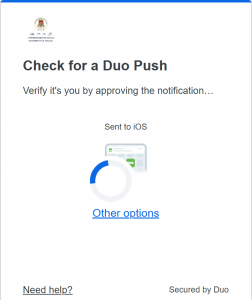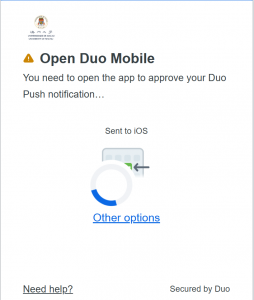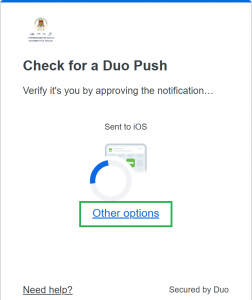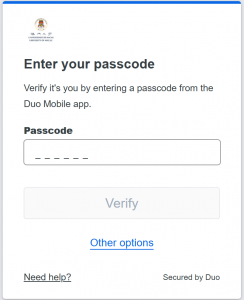| Introduction Video |
| Procedure of Applying 2FA | |
| 2FA Authentication Methods | |
PushPasscode2FA is required only when you access ICTO services outside campus. |
| Change / Add / Remove Phone Device | ➡ FAQ |
| Recover 2FA Passcode | ➡ Link |
| Details about 2FA Services | ➡ Webpage |