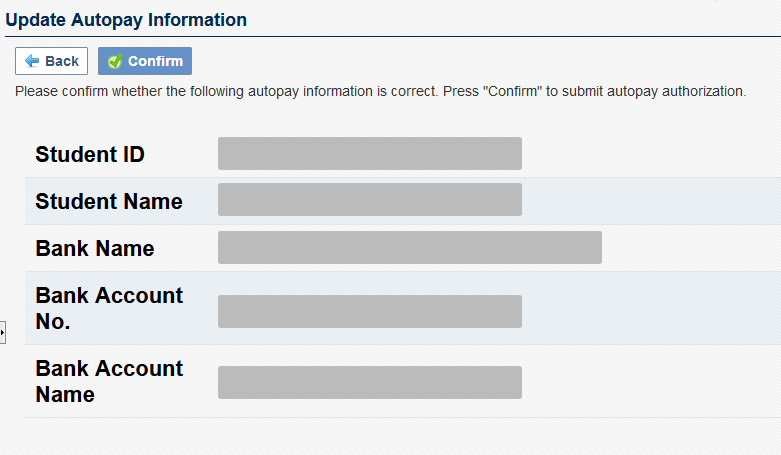1. Login to SIAPP through myUM Portal (https://myum.um.edu.mo)
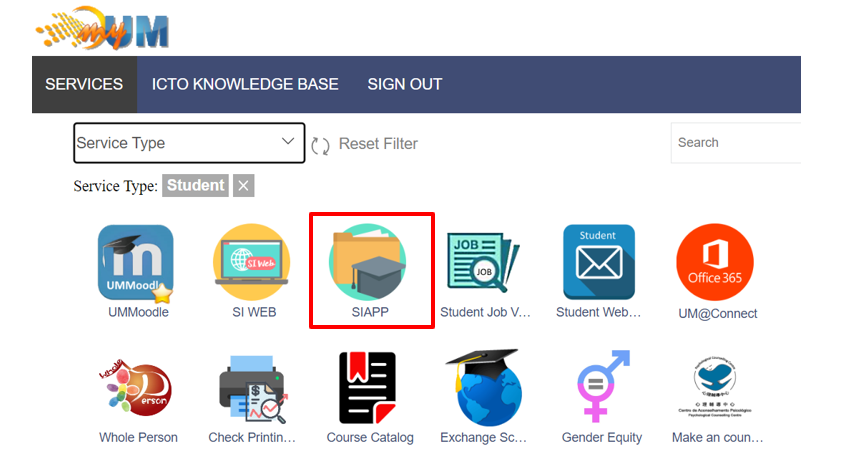
2. Select “Payment Information” on the left menu
3. Go to the tab “Autopay Information”
4. Click “Change Autopay Info” button
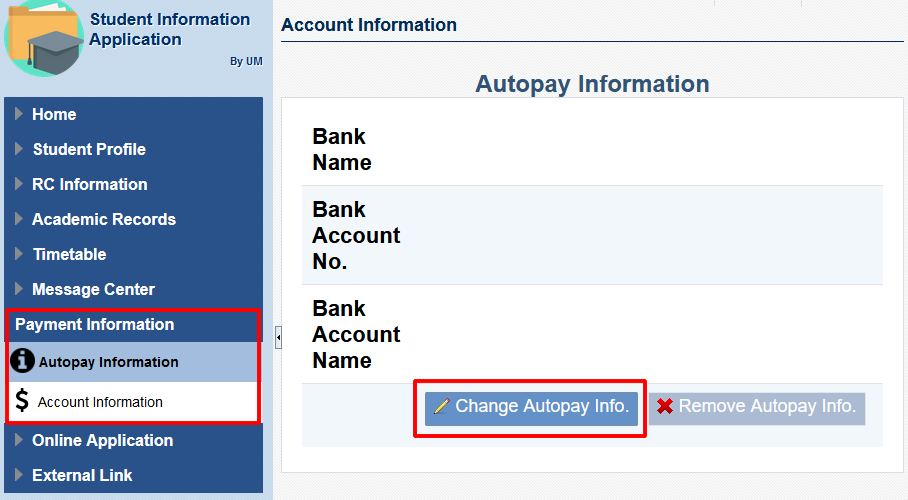
5. Input the bank account information, then click “Next”
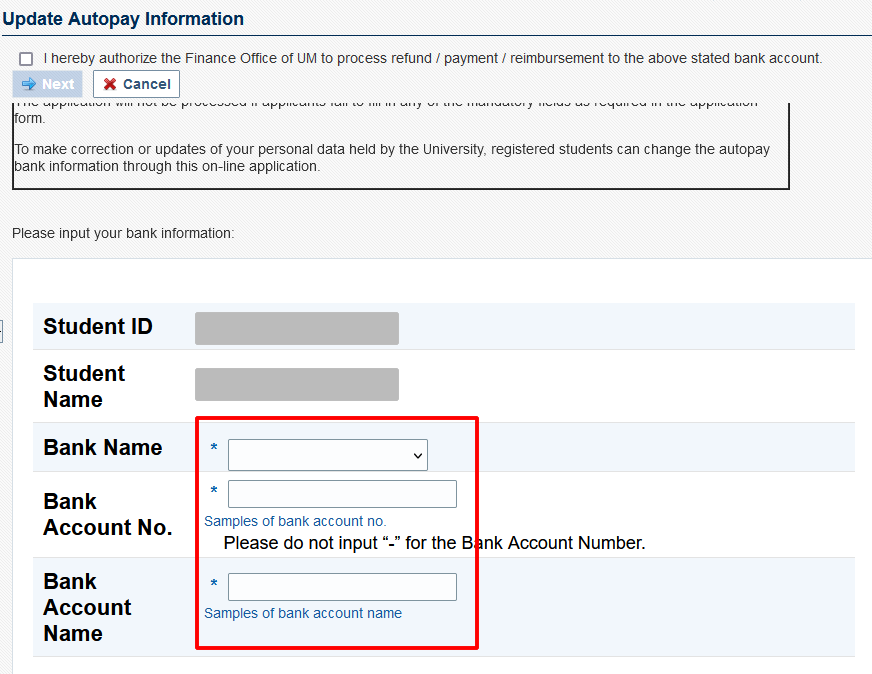
6. Press “Confirm” to submit the autopay authorization