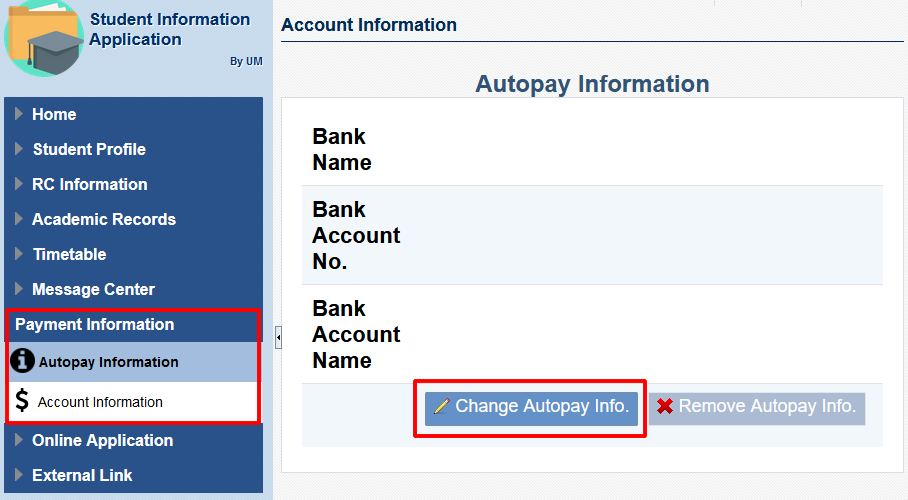1. 通過澳大入口網站登入學生資訊應用(SIAPP) (https://myum.um.edu.mo)

2. 在左邊欄位點選”Payment Information”
3. 選擇”Autopay Information”
4. 按 “Change Autopay Info” 按鈕
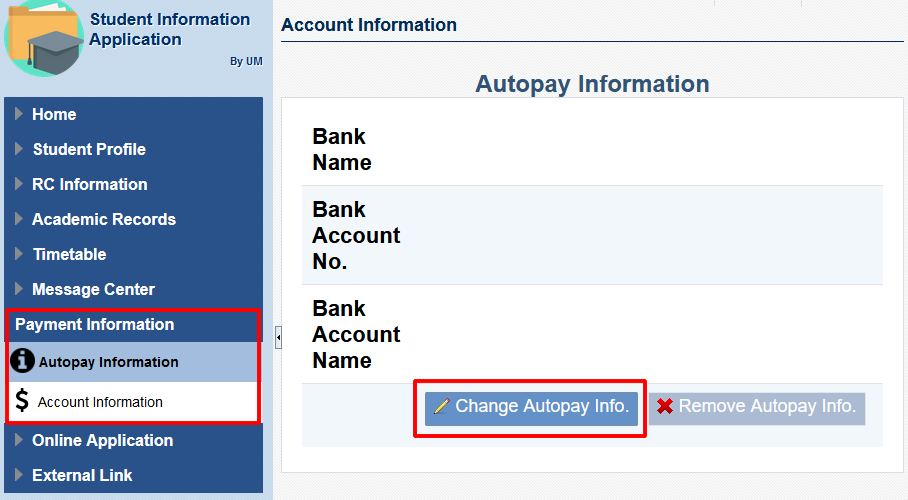
1. 通過澳大入口網站登入學生資訊應用(SIAPP) (https://myum.um.edu.mo)

2. 在左邊欄位點選”Payment Information”
3. 選擇”Autopay Information”
4. 按 “Change Autopay Info” 按鈕