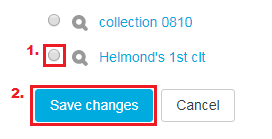There are two types of Mahara page submissions – with page locking and without page locking, depending on how your instructor creates the assignment. For Mahara assignment with page locking, you will no longer to modify your Mahara pages which you submitted to Mahara assignment in UMMoodle. Please refer to your instructor for the submission types.
- Share your Mahara page to “Registered users”. For sharing a page in ePortfolio system, please refer to here.
- Go to your assignment in UMMoodle, click “Add submission”.
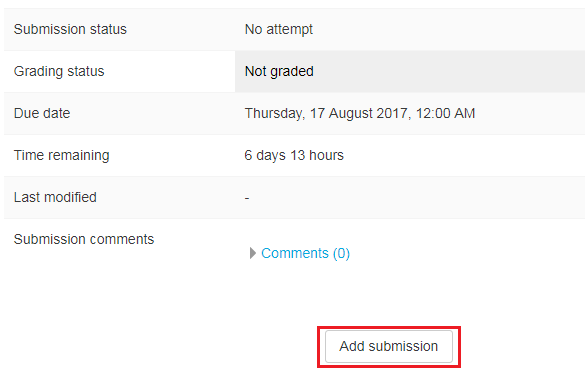
- Choose a Mahara page, click “Save changes” to finish.