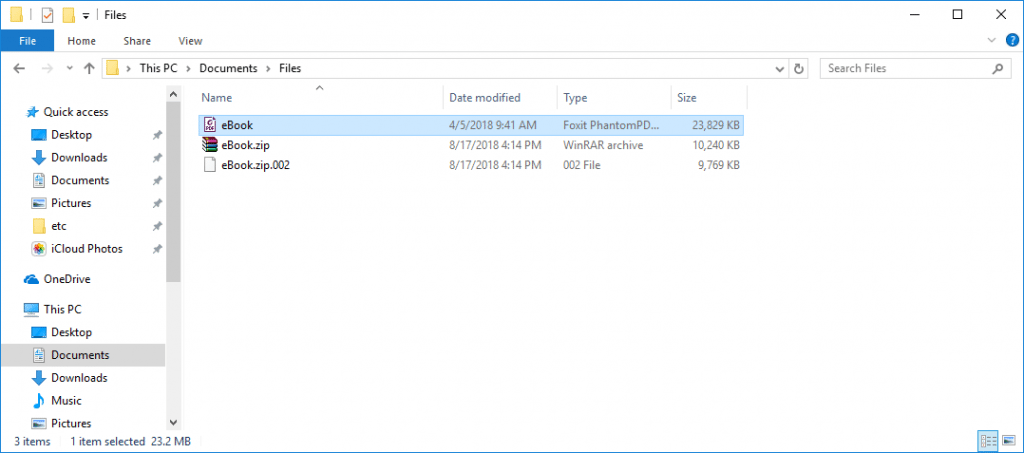- Download (link) and install 7-Zip on the PC.
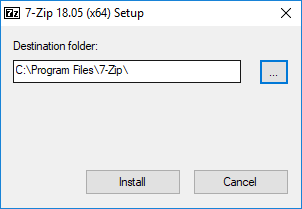
- Right-click on the file, then “7-Zip” > “Add to archive”.
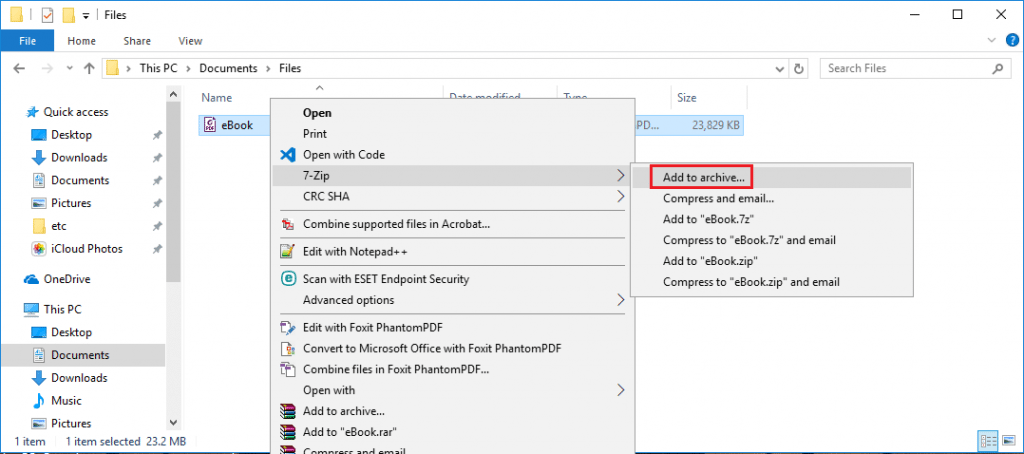
- Input the name of archive file. Select archive format (“zip” is recommended because this file can be unzip in different platforms). Define file size limit you want. Click “OK”.
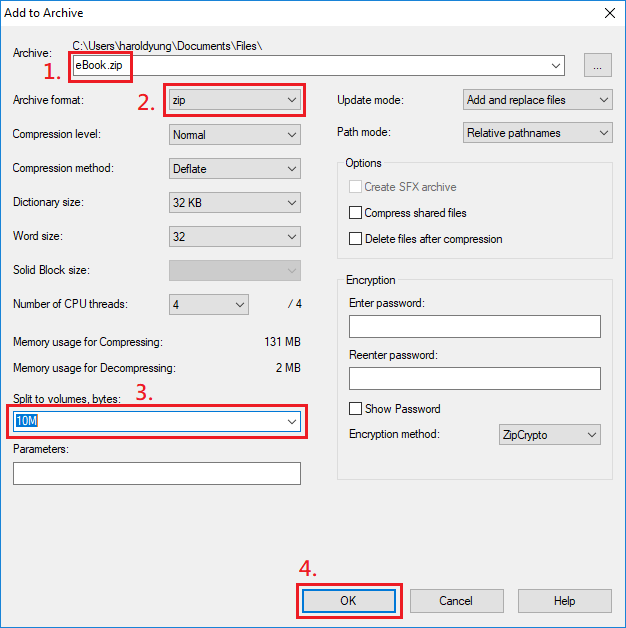
- The program is compressing the file.
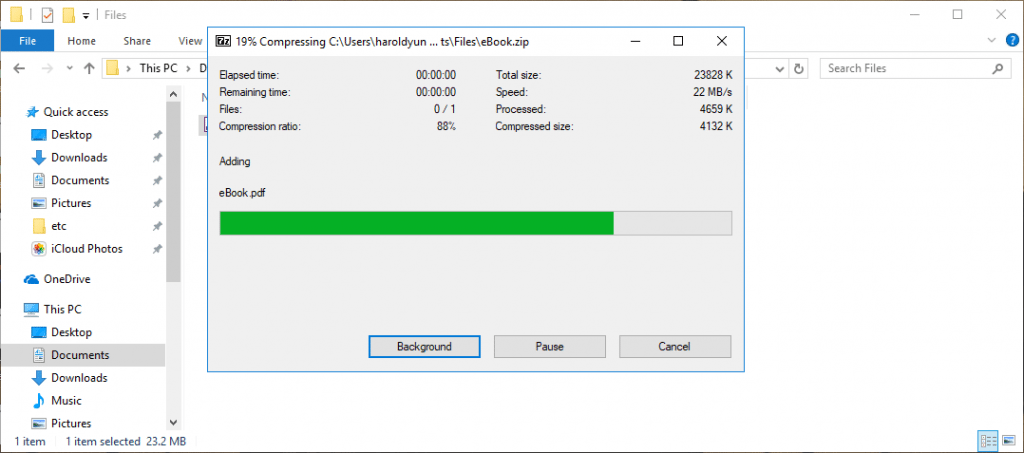
- The file is split into new smaller Zip files which size are limit as you defined.