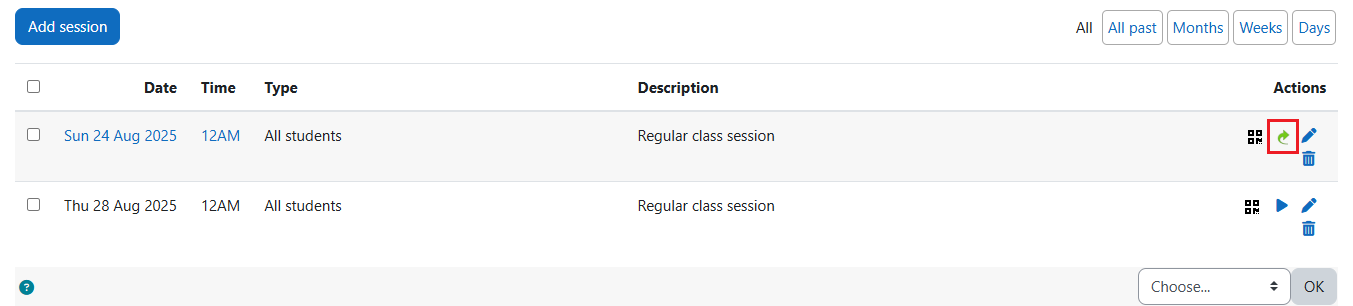Step-by-step tutorial
- Click the “Attendance” activity you have created.
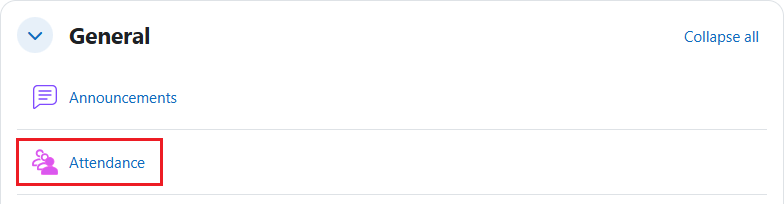
- Choose a session and click the “Take attendance” icon under the “Actions” column shown below.
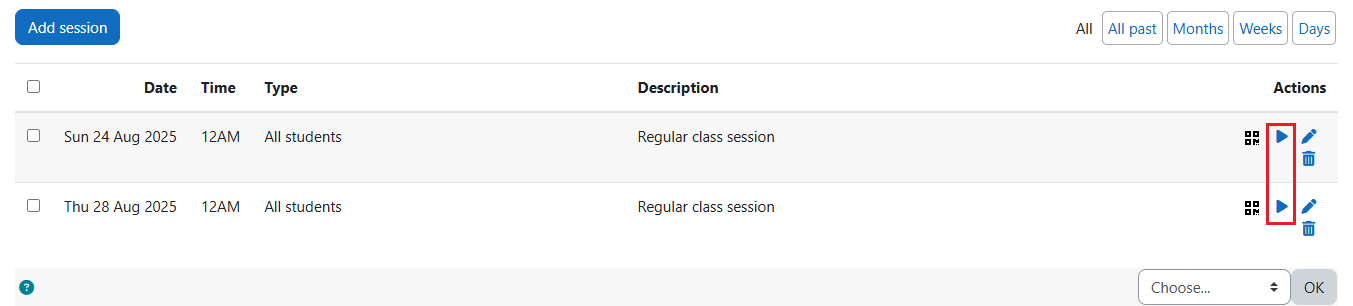
- Take attendance by selecting categories and input some words for remarks if needed. Click “Save”.
(Default Category: P – Present; L – Late; E – Excused; A – Absent)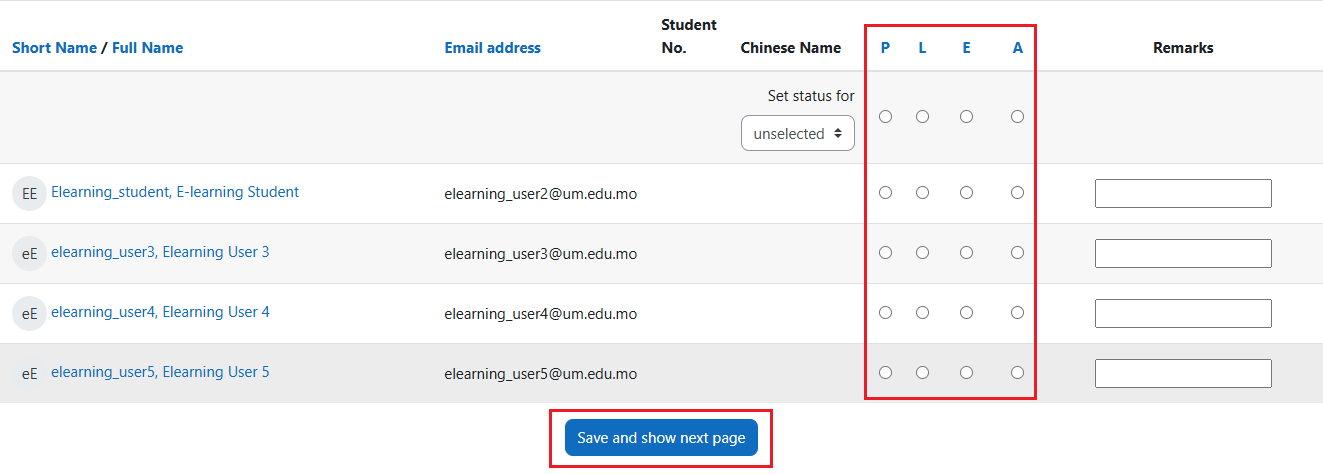
- If you want to modify attendance records later, click the “Change attendance” icon under the “Actions” column shown below.