Step-by-step tutorial
Just as a group is a collection of users, a grouping is a collection of groups. Grouping is a useful tool for organizing the groups you use in a course.
- Click “Participants” under the Navigation Drawer.

- Click “Groups” on the top right menu.
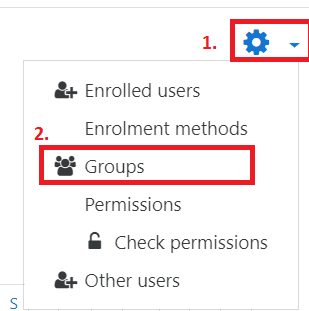
- Click the “Groupings” tab on the groups management page. The “Groupings management” screen will open. Then, click the “Create grouping” button. the “Create grouping” screen will open.
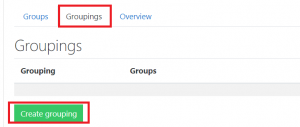
- Enter a name for the group in the “Grouping name” field, and click “Save changes” to create the grouping.

- Click on the “Show groups in grouping” icon at the Edit column.
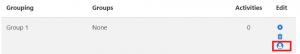
- Select the group(s) in the Potential members list and click on the “Add” button.
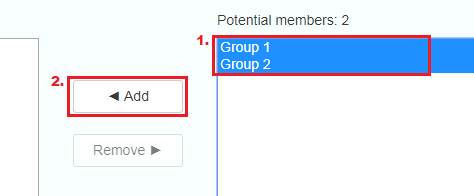
Video tutorial
As UMMoodle has been upgraded, the operations in this video may not be applicable to the current version and the steps shown in the above section shall prevail.
( If your browser cannot play this video properly, please click the below button to play. )
