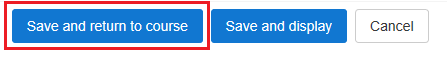Remark:
Students will no longer modify their Mahara pages which they submitted in UMMoodle. For more details, please click here.
Video tutorial
( If your browser cannot play this video properly, please click the below button to play. )![]()
Step-by-step tutorial
- Enter the course and then click “Turn editing on” on the top right menu.
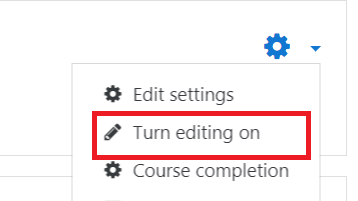
- In the course outline, choose a Week/Topic and click “Add an activity or resource”.
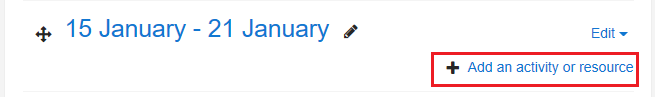
- Select “Assignment” on the left menu, and click the button “Add”.
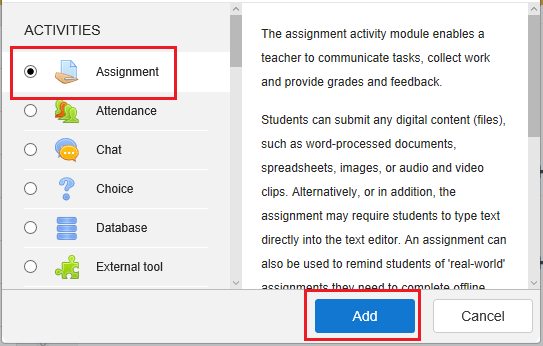
- Fill in the General information about the assignment including “Assignment Name”, “Description”, “Available period”, and whether to allow late submission.
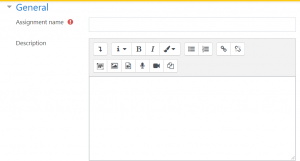
- Change “Submission types” as “Mahara portfolio”, and set the option “Lock submitted pages” as “Yes, keep locked”.
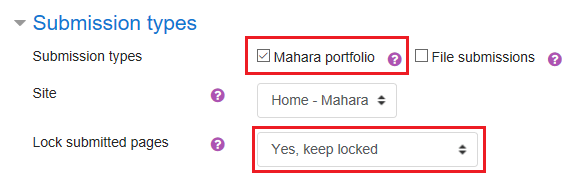
- After you complete filling all those information, click the button “Save and return to course” to create the assignment.