- Login the myUM Portal (https://myum.um.edu.mo), select “Section List”.
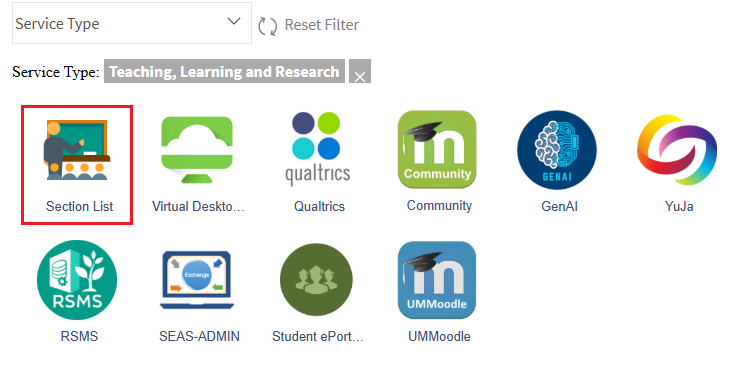
- Click the link “Section List” to view the list of sections you are conducting.
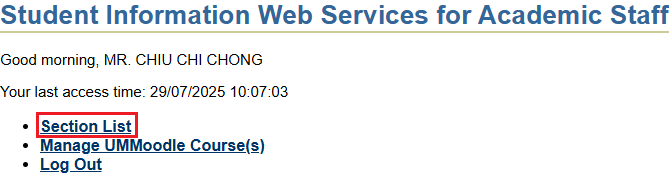
- Click the link “Edit” with the section display “Not Assigned” in the column “UMMoodle”.
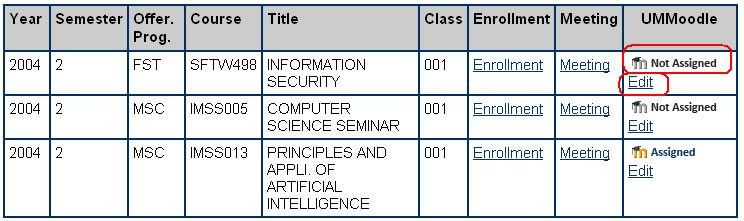
- Select “– New UMMoodle Course –” then click the button “Assign >”.
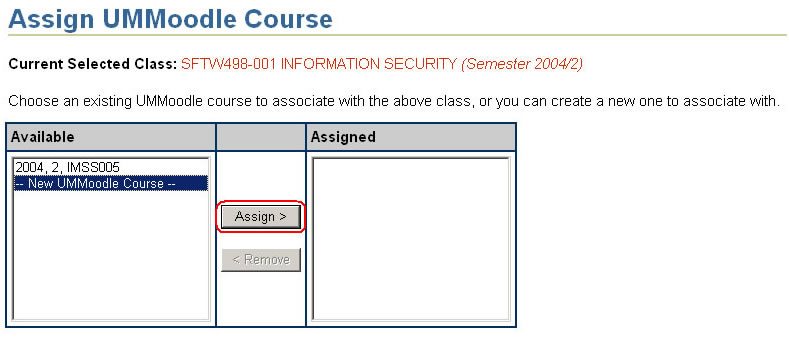
- Please wait about 15 minutes for UMMoodle to create your newly applied courses from SIWEB. You’ll receive a notification email when this is complete.
