Windows 10 vs Windows 7
Start Menu
Start Menu is a main component that people can easy to use Windows. Microsoft made improvements in this area. Windows 10 Start Menu is a lot more interactive than what we had on Windows 7. We can see list of software and tiles of application. We can create tiles for programs or folders in Windows 10 among the tiles (Right-click the application or folder and choose Pin to Start).
| Windows 10 | Windows 7 |
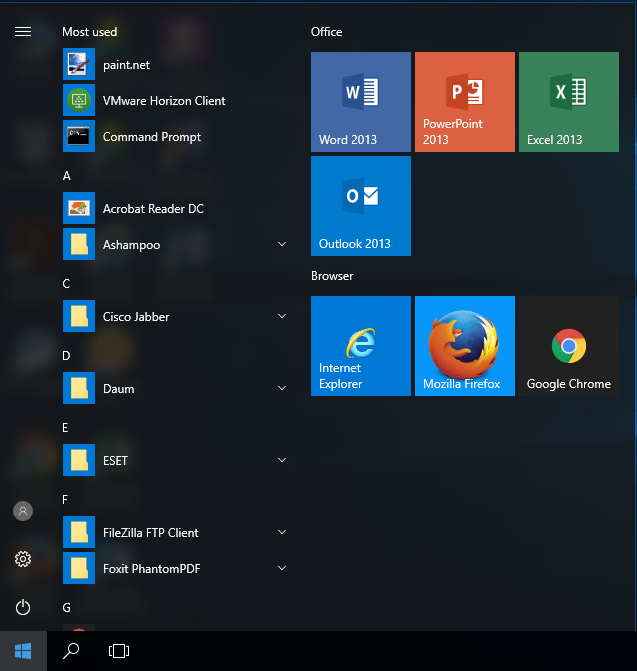 | 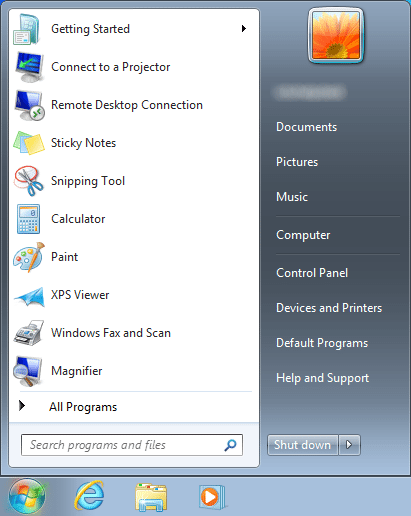 |
Action Center
The Action Center in Windows 10 is quite different in Windows 7. It is not only notification, but shortcuts, such as Tablet mode, Network, Note, All Settings. Windows 10 Action Center stores and retains important notification for user to view at a later time.
| Windows 10 | Windows 7 |
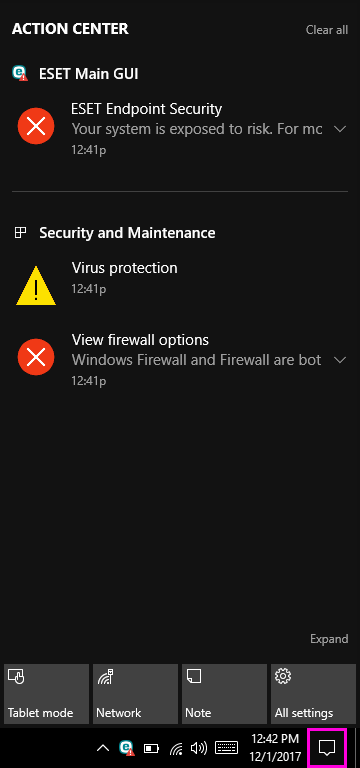 | 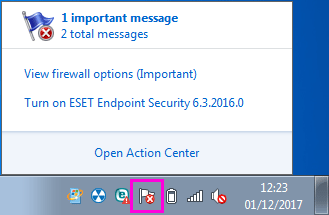 |
Restart / Shut down / Sleep Button
| Windows 10 | Windows 7 |
| To Restart: Start To Shut Down: Start To Sleep: Start 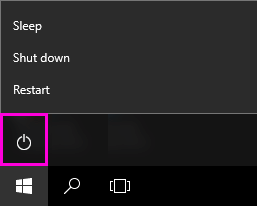 | To Restart: Start To Shut Down: Start To Sleep: Start 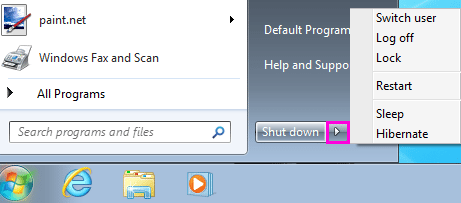 |
File Explorer
File Explore, formerly known as Windows Explorer, is a main part of Operating System. Significant improvements have been made in Windows 10, there are many features are grouped in a ribbon on the top of the Windows.
| Windows 10 | Windows 7 |
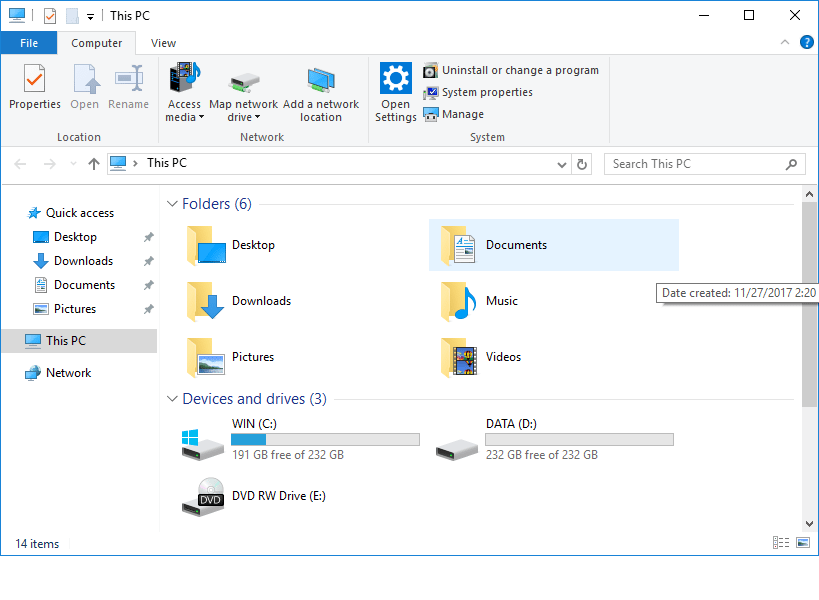 | 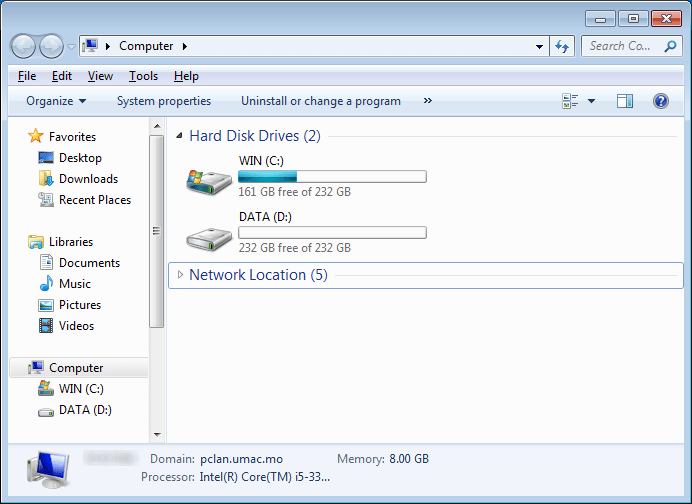 |
