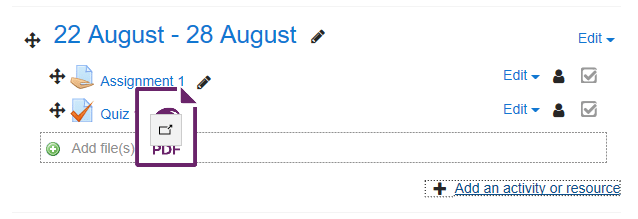Video tutorial
( If your browser cannot play this video properly, please click the below button to play. )![]()
Step-by-step tutorial
- Enter the course and then click “Turn editing on” on the top right menu.
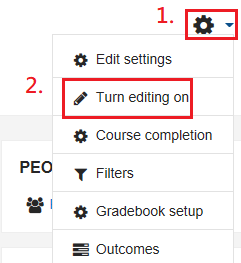
- Drag the file you want to upload to the appropriate section and release the mouse button. It’s done.
*The maximum upload file size: 200MB