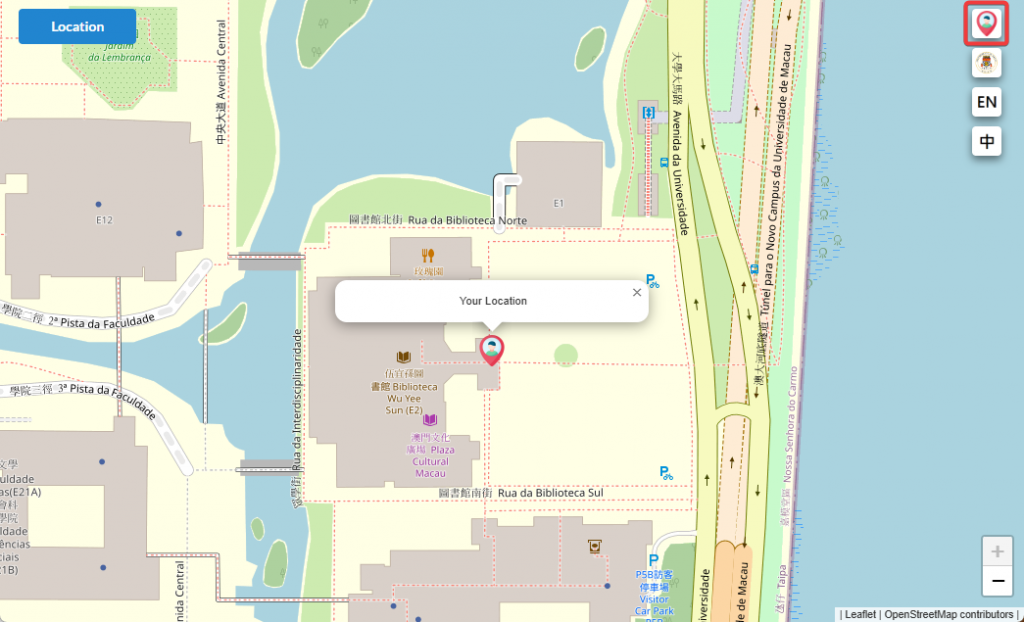
- Open UM eMap in web browser
- Allow the access to GPS service to detect your current location
- Click the icon “My Location”
- A point will be appeared on the map showing the reference location*
*when users are staying indoor or close to buildings, the location may not be detected or may have a large deviation.
