- Access to Voicemail Web Portal in your browser;
- Login with your UMPASS account;
- Click the “Setting” button in the menu bar;

- In the Messaging Assistant, from the “Passwords” menu, select “Change PIN“;
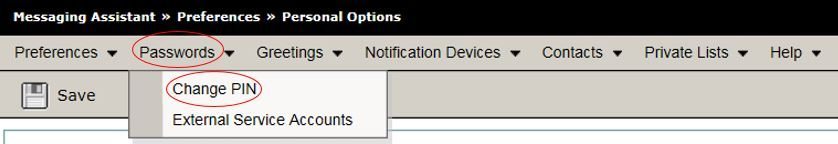
- On the PIN page, enter your new password, then enter it again to confirm it. Use digits 0 through 9;

- Select “Save“.
