- Login to Facility Access Card Application
- Select “My Card(s)” on bottom navigation bar
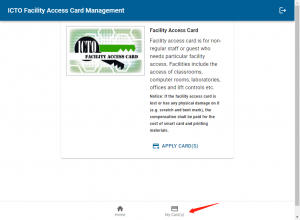
- Locate the card by keyword or scroll to find in view
- Click “Report Lost” on the card
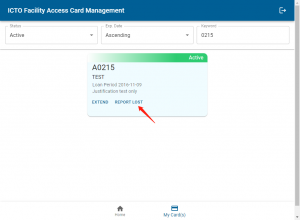
- Submit the form for report lost.
- Choose the “Request a replace card” if necessary
- Input the “Remarks”
- Submit the form by clicking “Submit”
