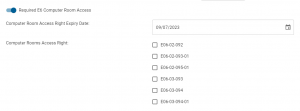- Login to Facility Access Card Application
- Select [Apply Card(s)] on middle card
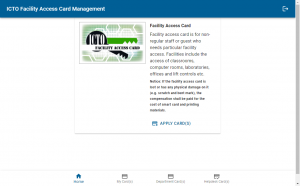
- Fill the application form

- Justification – The justification of applying cards
- You can choose an option to instead manual input by focus on the text box
- Remark: If you want to add more options, please send request to ICTO Help Desk (icto.helpdesk@um.edu.mo)
- You can choose an option to instead manual input by focus on the text box
- Holder Name – The name for person who hold the card
- Loan Period – The expiry date of application and also the card
- You can choose a date on calendar by clicking the calendar-icon
- Quantity – The number of cards you want to loan
- You can add or reduce the quantity by clicking plus-icon and minus-icon
- Required E6 Computer Room Access – Request of access right for computer rooms
- Justification – The justification of applying cards
- Solve the captcha
- Click “Submit” to submit the application form