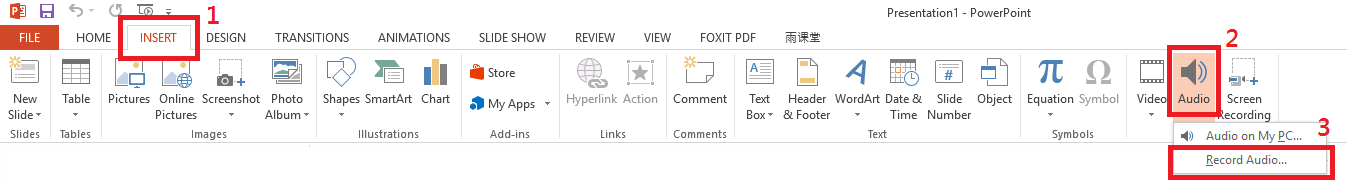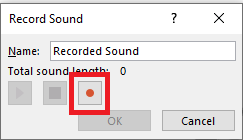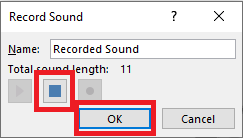ICTO - FAQ » Software » Office 2013 » PowerPoint » How to record an audio and add to PowerPoint file
How to record an audio and add to PowerPoint file
- Published on: Last updated on:
- PowerPoint
Related Articles
How to combine shapes to create a custom shape in PowerPoint 2013?
How to play background music during the PowerPoint 2013 presentation?
How to use PowerPoint 2013 Presenter View?
How to line-up and space objects equally in PowerPoint 2013?
How to resize PowerPoint slides to 4:3 or a custom size?
How to turn off PowerPoint Presenter Mode?