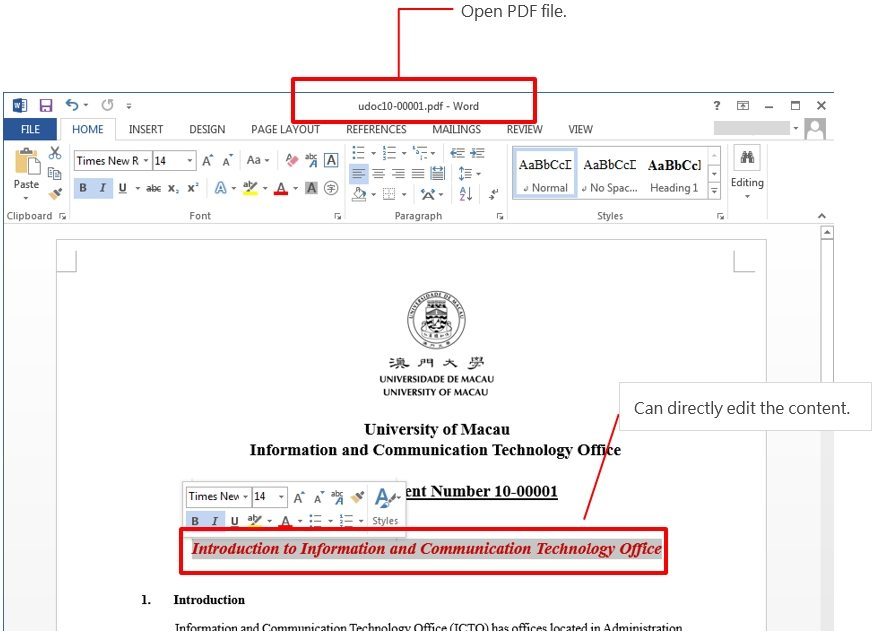The page of converted document might not perfectly correspond with the original document. For example, lines and pages may break at different locations. The conversion would work best with textual documents.
To open a PDF in Word 2013, please follow below steps: