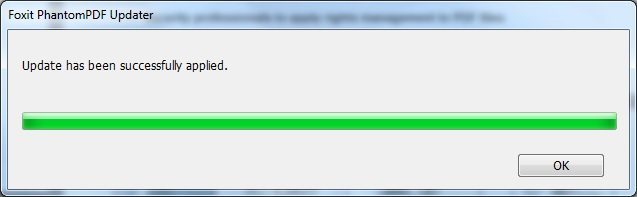English OCR has been installed with Foxit by default. For the other language OCR, please refer the following steps to install.
- Open Foxit PhantomPDF. Switch to the Help page, click on the Install Update.
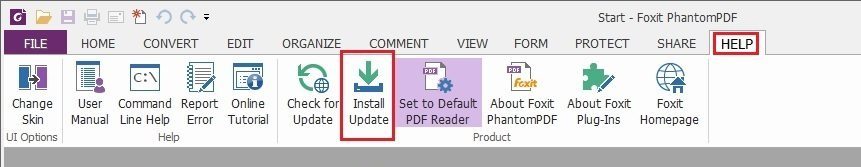
- In the open file dialog, browse to OCR plugins folder. Select the fzip files and click Open. The default path of OCR plugins folder is:
For 32-bit Windows: “C:\Program Files\Foxit Software\Foxit PhantomPDF\plugins\OCR”
For 64-bit Windows: “C:\Program Files (x86)\Foxit Software\Foxit PhantomPDF\plugins\OCR”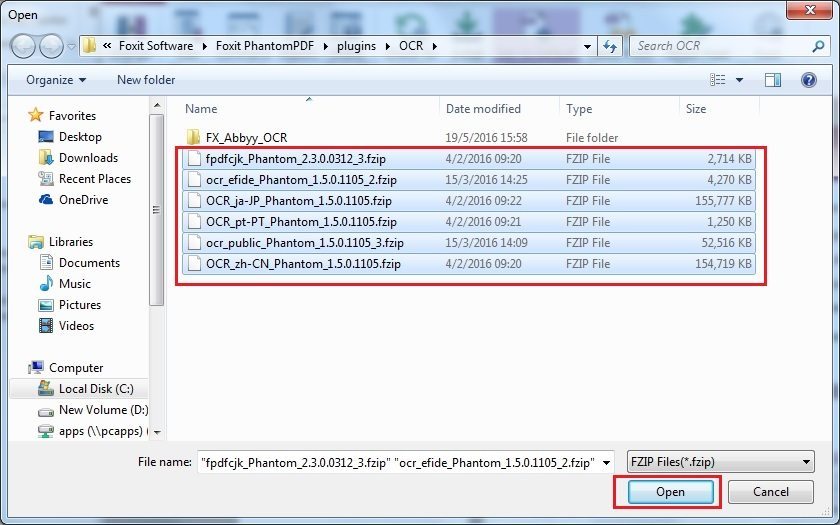
- Please wait when plugins are installing.
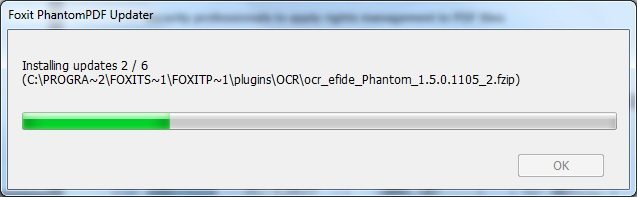
- Click OK when installation is finished.