- Please go to https://go.um.edu.mo/ and login with your UMPASS.
- Enter the target URL into the input box.
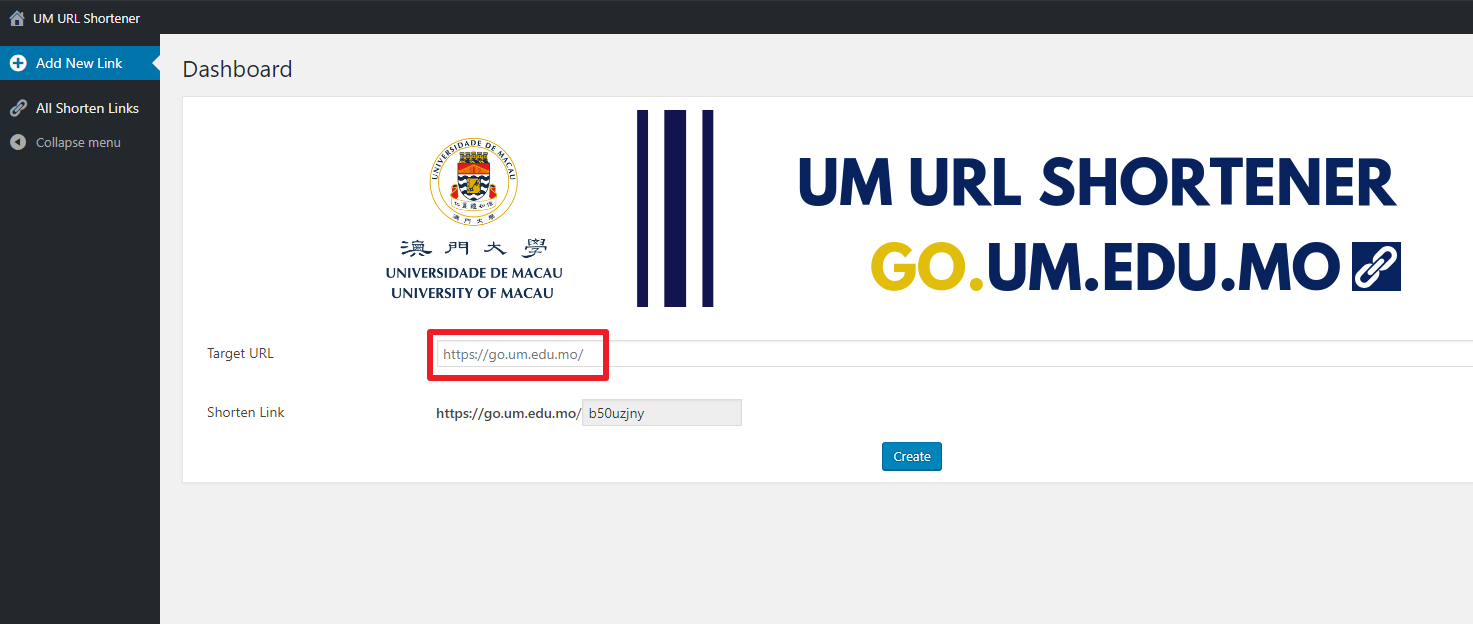
- The 8 characters in the shorten link is created automatically.
- Click “Create” to create the shorten link.
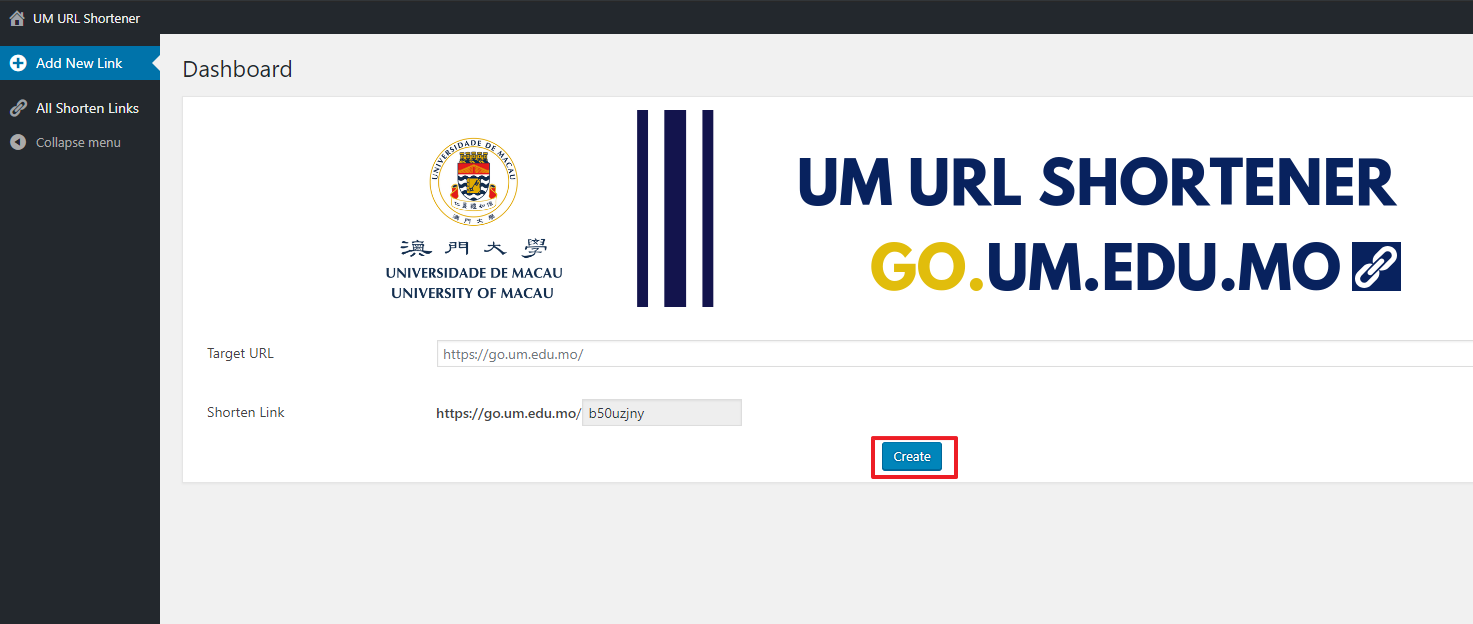
- All the links and QR code you created will list in “All Shorten Links” page.
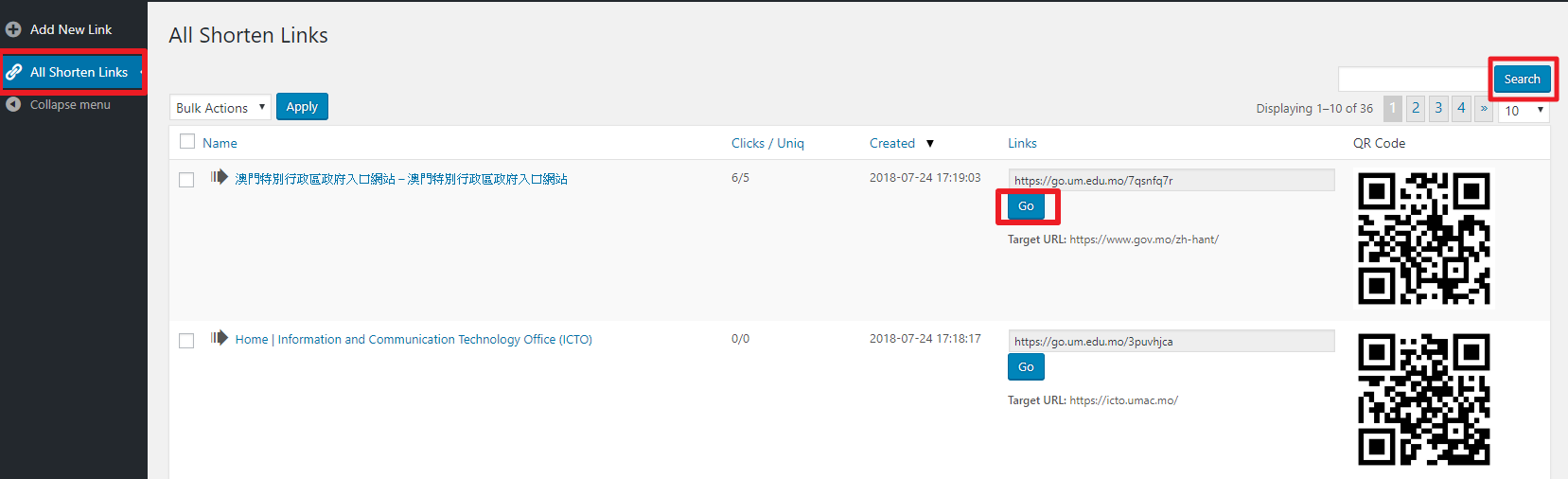
- Click “Go” to visit the shorten link.
Notices:
- If you want to search for specific shorten link, you can search on the right top search box.
- If the shorten link is redirecting to non-UM website, you will see a “Link Preview” page.
Read More:
