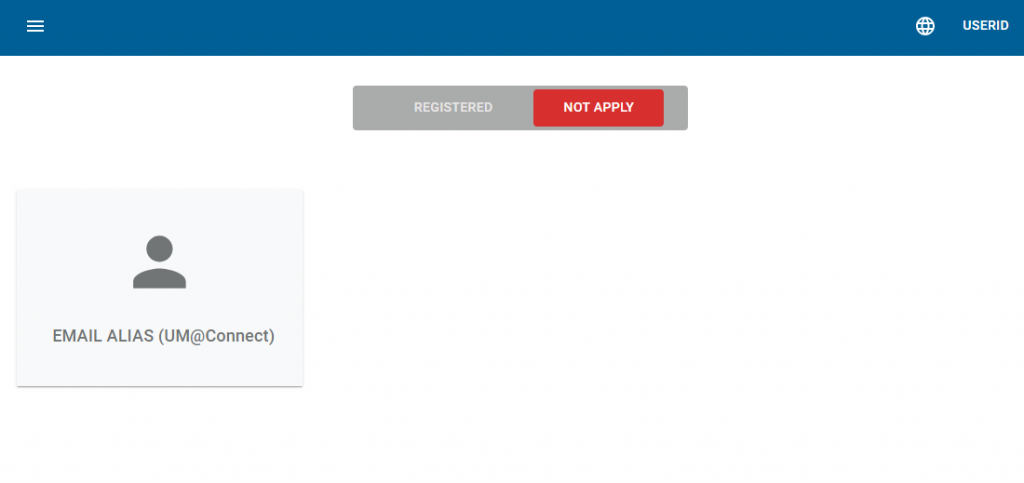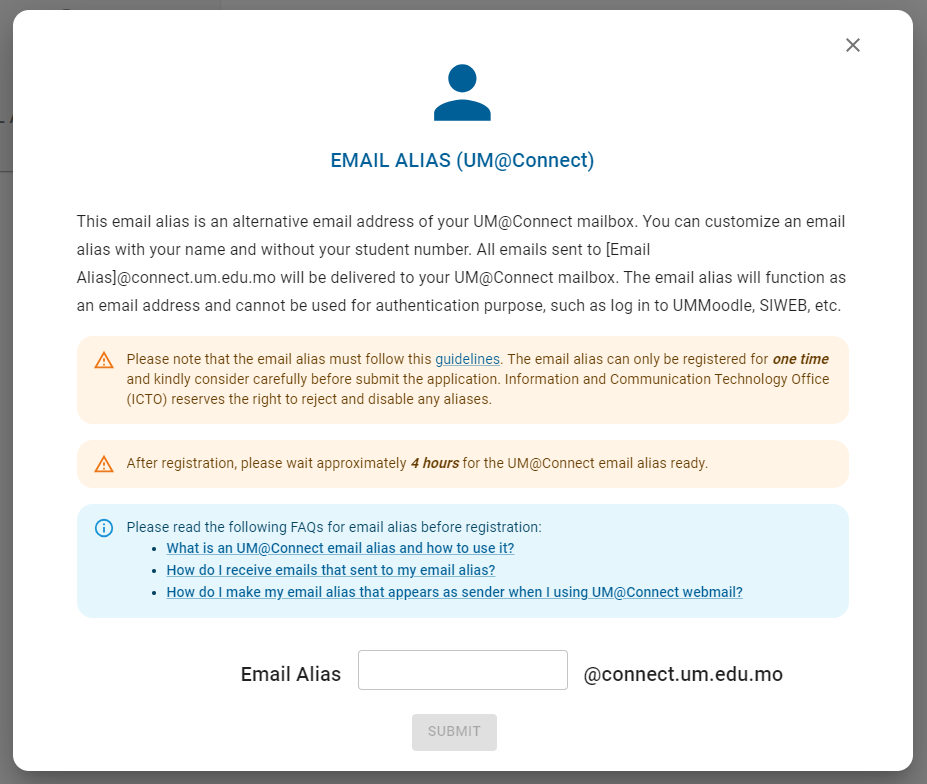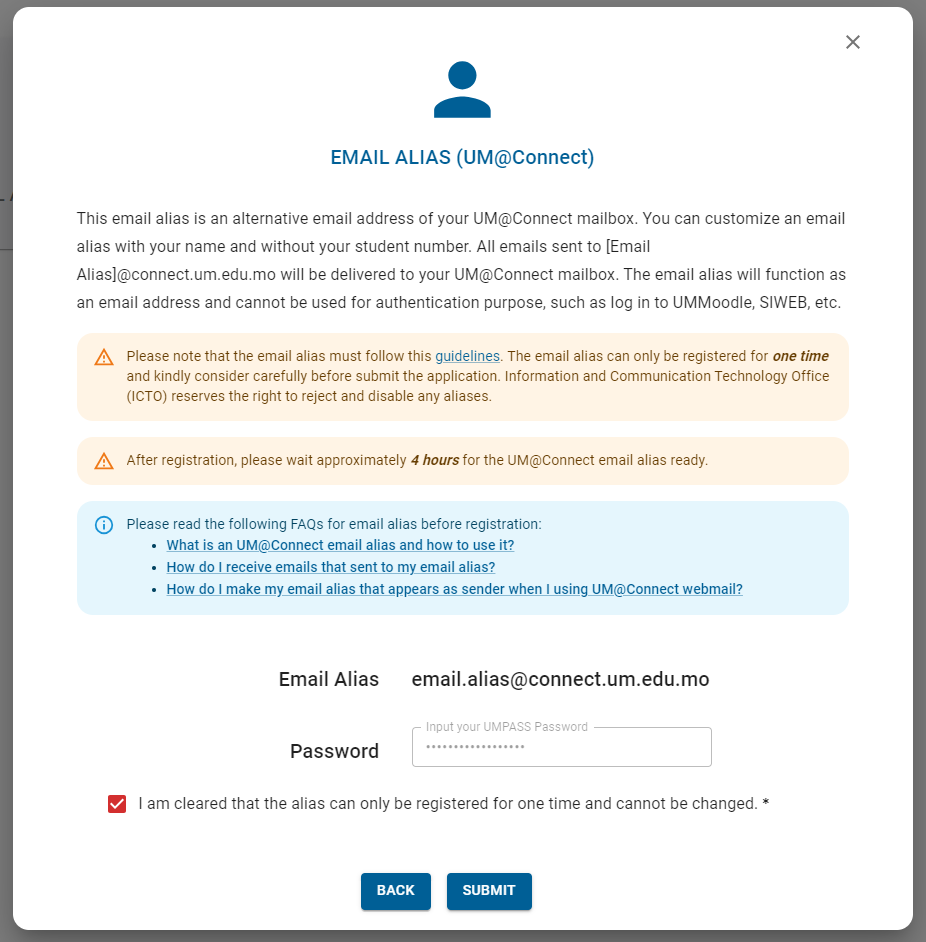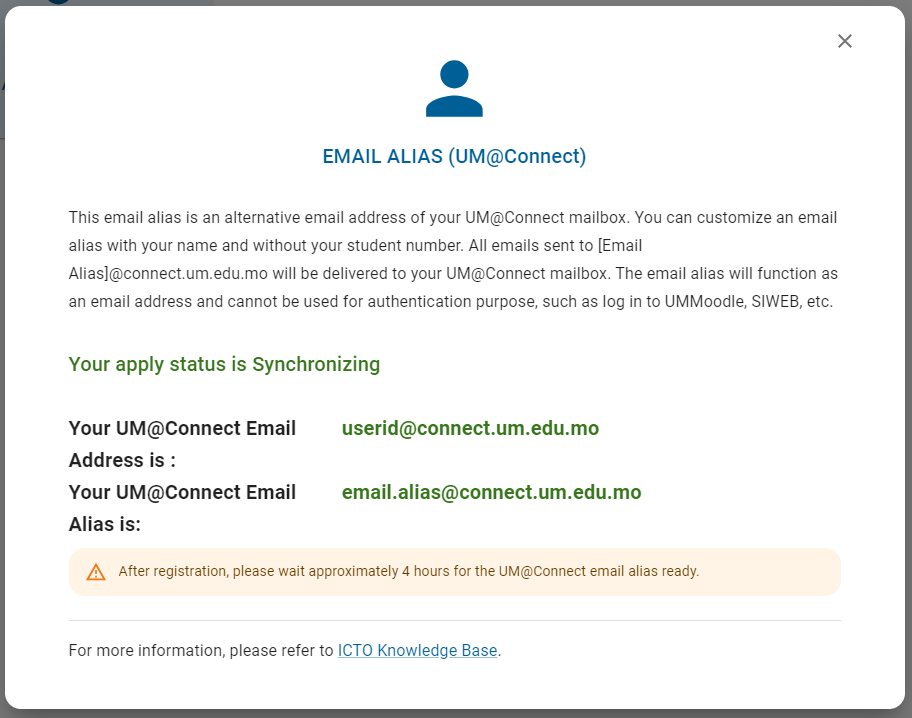You can apply an email alias by login https://account.icto.um.edu.mo/.
How do I register an email alias?
- Published on: Last updated on:
- Student Mail/ UM@Connect
Related Articles
How can I manage quarantined messages of UM@Connect?
How can I manage my safe and blocked list of UM@Connect?
How to configure UM@Connect email on personal device (Student)?
Where will email be delivered for my alumni email (@alum.um.edu.mo) after migrated to UM@Connect?
Why I need to use UM@Connect as I am using alumni email service (@alum.um.edu.mo)?
How to migrate the email from alumni email mailbox (@alum.um.edu.mo) to UM@Connect?