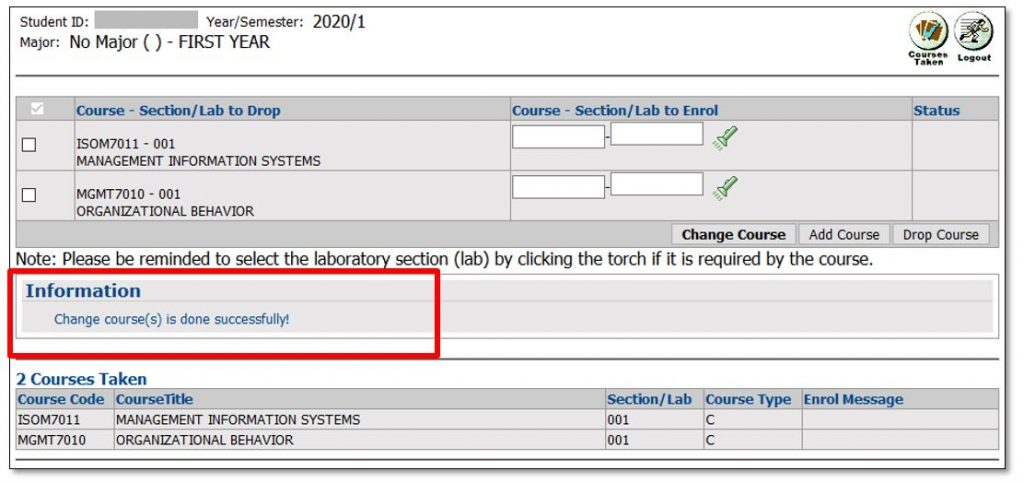2. After clicking the [Change Course] button, the enrolled courses will be displayed. Student just check the box before the Course Code and type in the new course code and section which you want to change. Then, click [Change Course].

3. Press [OK] to confirm the changes.

4. After clicking [Change Course], if all course(s) can be enrolled successfully, the message “Change course(s) is done successfully!” will be shown.