For changing UMPASS password, please follow the below steps:
- Visit ICTO Account Information Page (https://account.icto.um.edu.mo) and click “Changing your password”.

- Login with your UMPASS account.
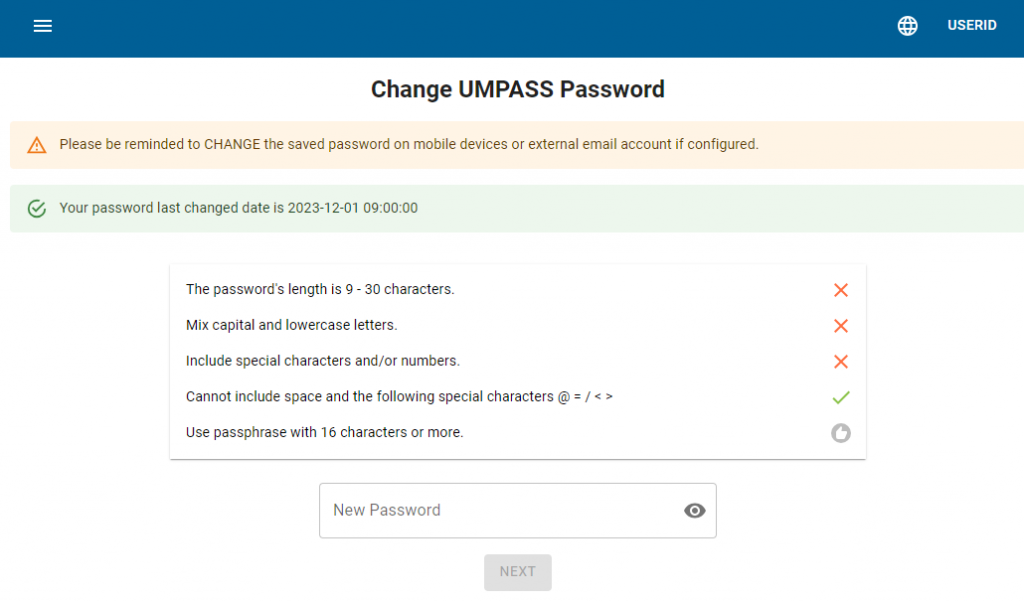
- You might refer to “How to choose a strong password?” for choosing a good password.
- Enter your new password and click “NEXT”. There are several tips for your to create a secure password.
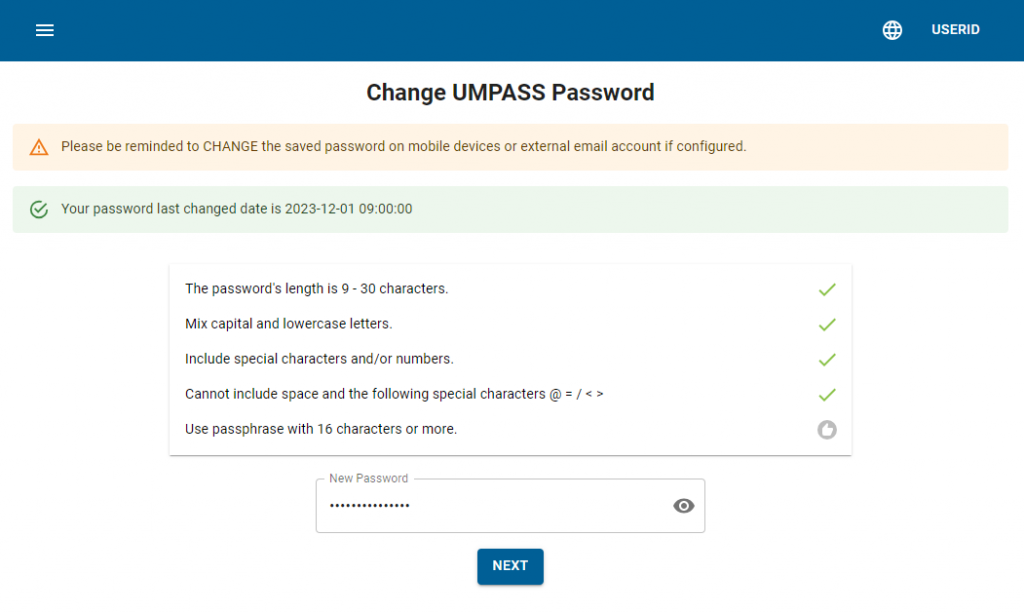
- Confirm your new password and enter your existing password. Click “CHANGE” button to change.
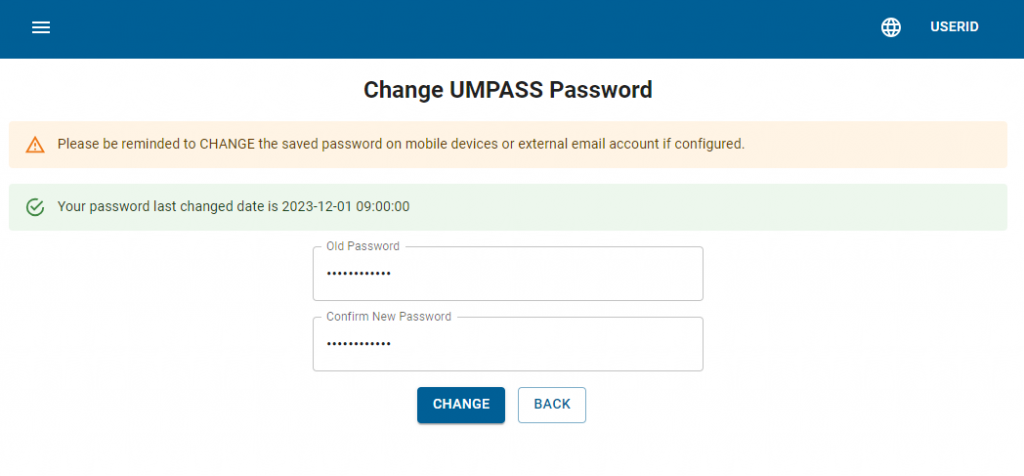
- After you have changed the password, please modify stored account password to the new one.
Remark: For changing Lotus Notes password, please follow refer to Notes FAQ.
If you forgot your password, please follow “What can I do if I forgot my user account password?” to recover your UMPASS account.
