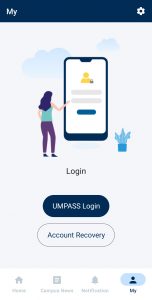To log in to UM App, you may follow the below steps:
1. Open UM App.
2. Click “My” and “UMPASS Login” button.
3. Enter your UMPASS login information.
4. Click “SIGN IN”.
How do I log in to UM App?
- Published on: Last updated on:
- Account and Authentication/ UM App