- Open the software “HandBrake” and drop the video file to the indicated area.

- Choose the “Preset” settings. The recommended setting is “Very Fast 576p25” .
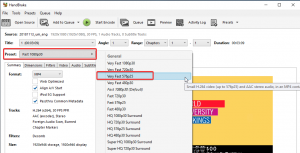
- Verify the settings “Preset”, “Format” (MP4 is recommended) and “Save As” path. Click “Start Encode”.
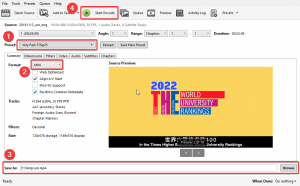
- You will get the compressed video file when the encoding is completed.
Step-by-step tutorial
