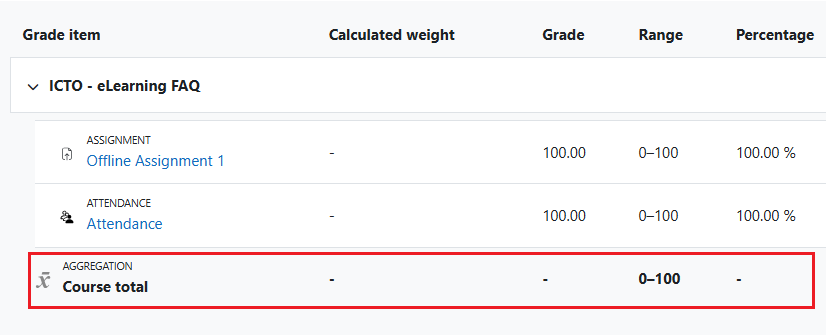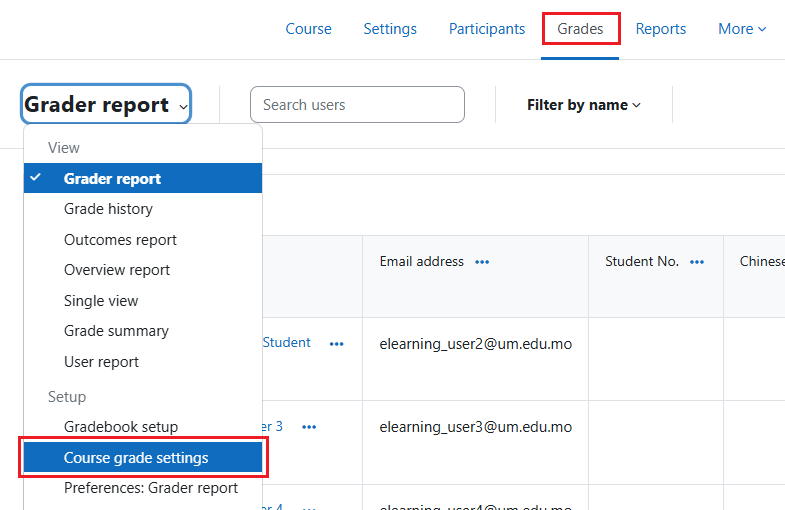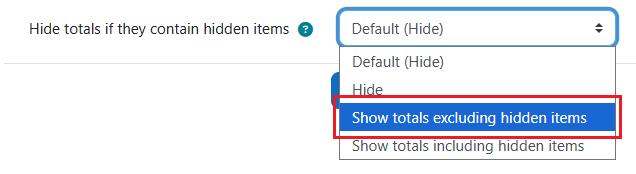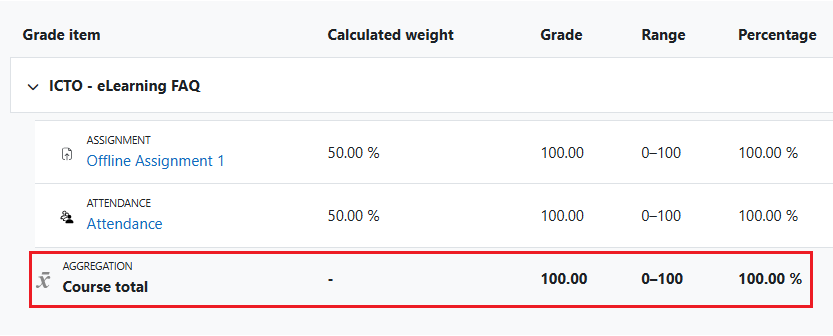Student view of the Gradebook
By default, if any grade item is hidden in the Gradebook, the course total will not be visible to students.
To resolve this, you have two options:
- Unhide specific grade items – Locate and make them visible, or
- Adjust Gradebook settings – Allow category totals to display while keeping some items hidden.
This guide explains the second method.